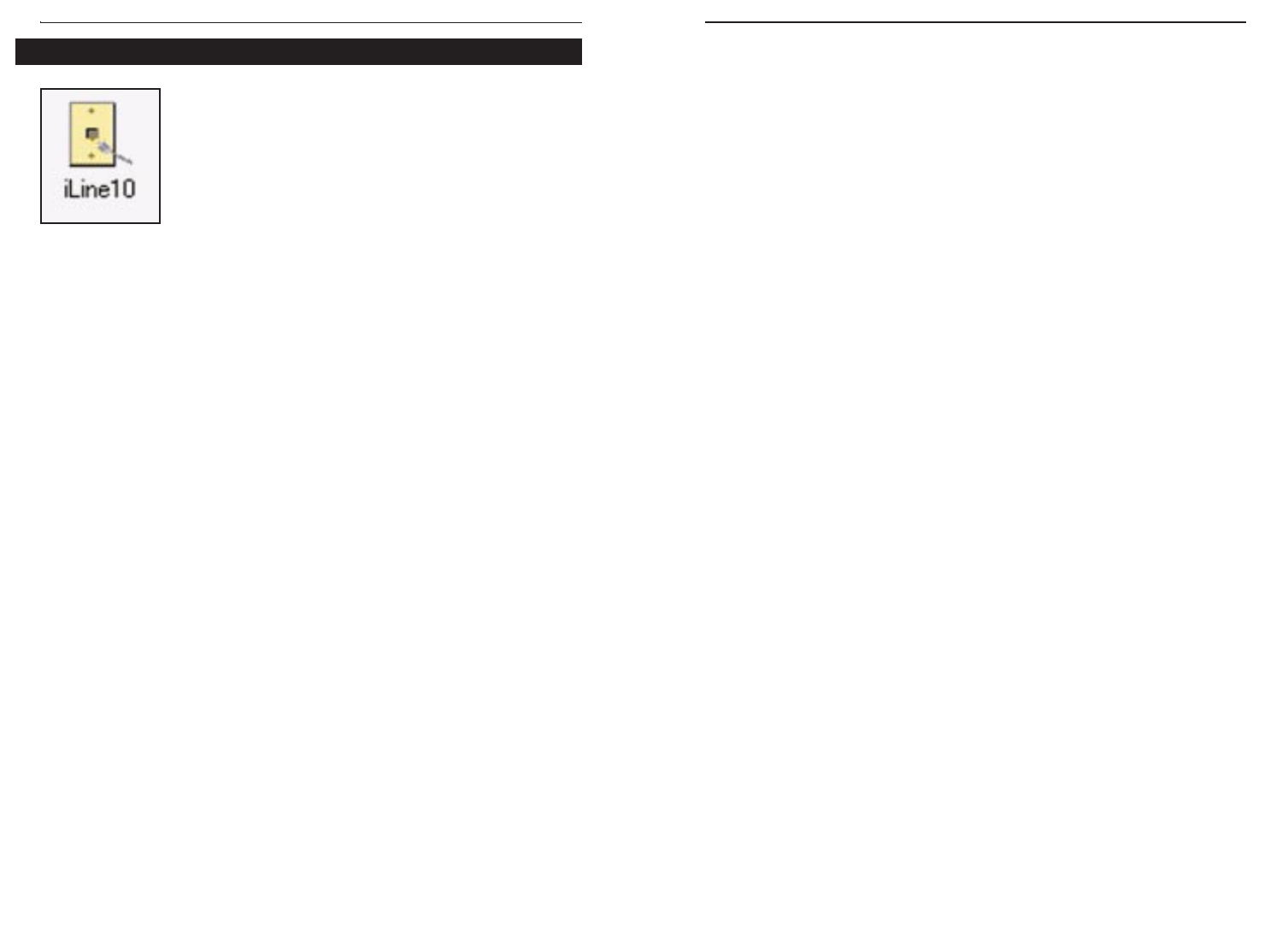
34
Glossary
Daisy Chain - Connected in series, one after the other. Transmitted signals go
to the first device, then to the second and so on.
DHCP (Dynamic Host Configuration Protocol) - A protocol that lets network
administrators manage centrally and automate the assignment of Internet
Protocol (IP) addresses in an organization's network. Using the Internet's set of
protocol (TCP/IP), each machine that can connect to the Internet needs a
unique IP address. When an organization sets up its computer users with a con-
nection to the Internet, an IP address must be assigned to each machine.
Without DHCP, the IP address must be entered manually at each computer and,
if computers move to another location in another part of the network, a new IP
address must be entered. DHCP lets a network administrator supervise and dis-
tribute IP addresses from a central point and automatically sends a new IP
address when a computer is plugged into a different place in the network.
DHCP uses the concept of a "lease" or amount of time that a given IP address
will be valid for a computer. The lease time can vary depending on how long a
user is likely to require the Internet connection at a particular location. It's espe-
cially useful in education and other environments where users change fre-
quently. Using very short leases, DHCP can dynamically reconfigure networks
in which there are more computers than there are available IP addresses.
DHCP supports static addresses for computers containing Web servers that
need a permanent IP address.
DMZ - A DMZ (demilitarized zone) is a computer host or small network
inserted as a "neutral zone" between a company's private network and the out-
side public network. It prevents outside users from getting direct access to a
server that has company data.
DNS - The domain name system (DNS) is the way that Internet domain name
are located and translated into Internet Protocol (IP) addresses. A domain name
is a meaningful and easy-to-remember "handle" for an Internet address.
Dynamic IP Address - An IP address that is automatically assigned to a client
station in a TCP/IP network, typically by a DHCP server. Network devices that
serve multiple users, such as servers and printers, are usually assigned static IP
addresses.
Phoneline 10M Network Card
35
Linksys HomeLink
®
Series
The HomeLink
®
Card Driver comes with a diagnostic user
interface. To reach the driver’s interface, click on your Start
button, then Settings, then Control Panel.
Once the Driver has been installed on your PC, an iLine10
icon should be visible in your Control Panel menu. Double
click on the iLine10 icon (seen on the left).
The driver’s Diagnostic Interface has three separate function screens.
General The General screen displays the most basic driver and card informa-
tion for the user. There is also a check box on the bottom of the General screen.
Checking the box will place a shortcut to the Driver Interface directly in the
system tray, which occupies the bottom right corner of your desktop, directly
beside the time. Placing the iLine10 icon in the system tray makes accessing
the Interface a double-click away.
Diagnostics The Diagnostics screen provides the user with a simple card-test-
ing utility. Pressing the Test Chip button will cause the utility to scan the
HomeLink Card’s chip. If there are any problems with the chip, the user will be
informed in the white text box.
Statistics The Statistics screen provides more detailed information to the
User. Incidents such as collisions, packets received or transmitted, and errors
are tabulated here.
The Driver Interface


















