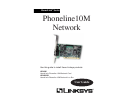Windows 98 & ME
Installation and Setup
Overview
After physically installing the HomeLink
®
card in your notebook computer,
follow these instructions to install the device driver. The installation procedure
for the device driver will vary slightly depending on which version of Windows
98 or ME you are using, and on your current system configuration. Please have
your Windows 98 or ME Installation CD or diskettes available during installa-
tion. If at any time during the installation you encounter problems, consult the
Troubleshooting section.
Installing the Device Driver
1. If you haven’t already, start up your computer.
2. Windows 98 or ME will automatically detect the presence of the Phoneline
10M Network Card in your computer.
3. When the Add New Hardware Wizard window appears, insert the Phoneline
10M Network Card Driver CD into your CD-ROM drive. Click the Next
button.
Phoneline 10M Network Card
11
Select the type of file sharing access that you want other users to have. If you
want to assign access password(s), type them into the Password box(es). When
you're done, click on the Apply button, followed by the OK button. Your
drive(s) can now be accessed from other users whenever they click on their
Windows Network Neighborhood icons. If a user tries to access one of your
drives that's password-protected, he or she will be asked for the appropriate
Read-Only or Full Access password.
Linksys HomeLink
®
Series
10
O Overview
Installing the Driver in Windows 98 & ME