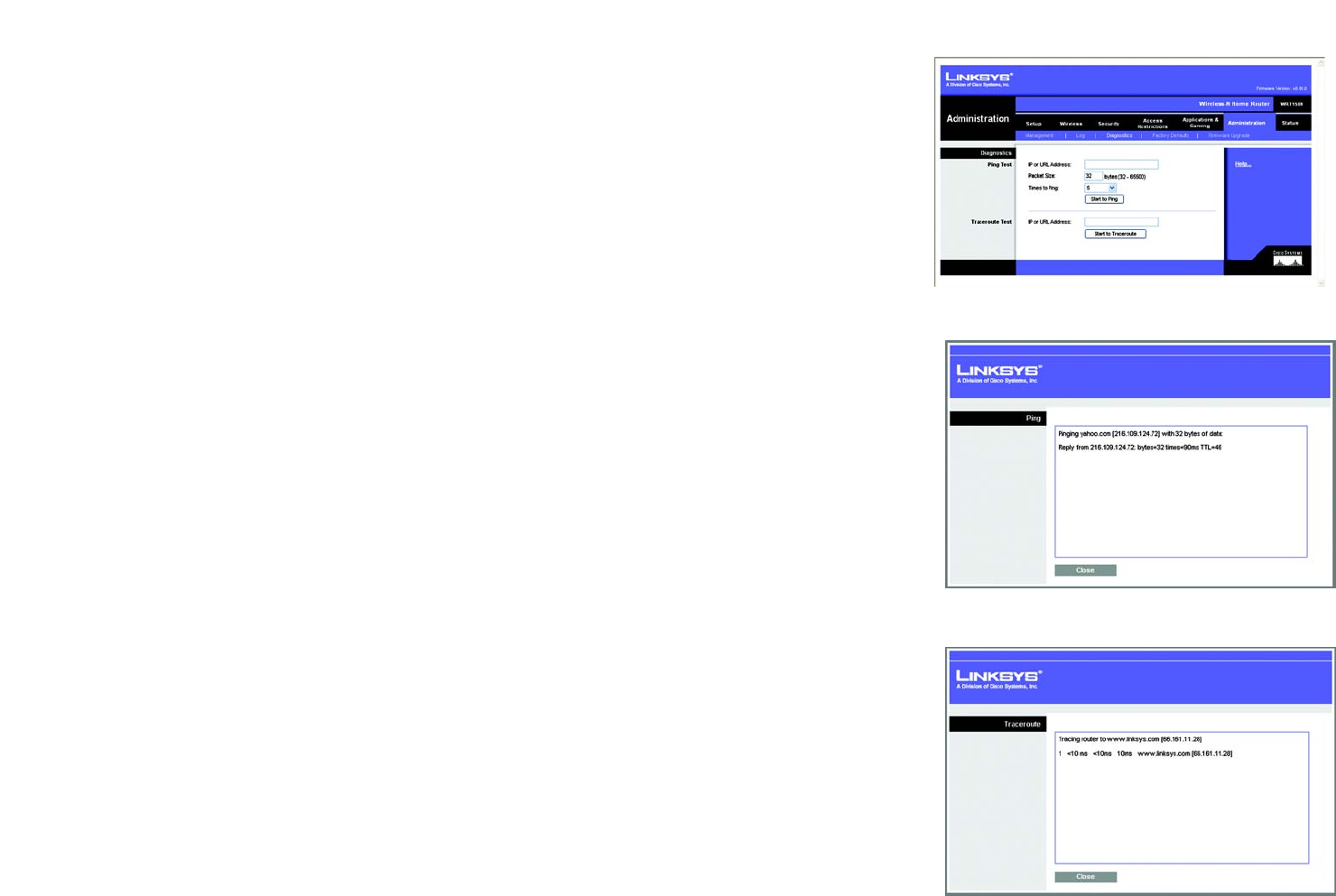
43
Chapter 5: Configuring the Wireless-N Home Router
The Administration Tab - Diagnostics
Wireless-N Home Router
The Administration Tab - Diagnostics
The diagnostic tests (Ping and Traceroute) allow you to check the connections of your network devices, including
the connection to the Internet.
Ping Test. The Ping test will check the status of a connection. Enter the IP address or URL of the PC whose
connection you wish to test, the packet size (default is 32 bytes), and how many times you wish to test it. Then,
click the Start to Ping button. The Ping screen will then display the test results. Click the Close button to return
to the Diagnostics screen.
Traceroute Test. To test the performance of a connect, enter the IP address or URL of the PC whose connection
you wish to test and click the Start to Traceroute button. The Traceroute screen will then display the test results.
Click the Close button to return to the Diagnostics screen.
For more information, click Help.
Figure 5-43: Administration Tab - Diagnostics
Figure 5-44: Ping Test
Figure 5-45: Traceroute Test


















