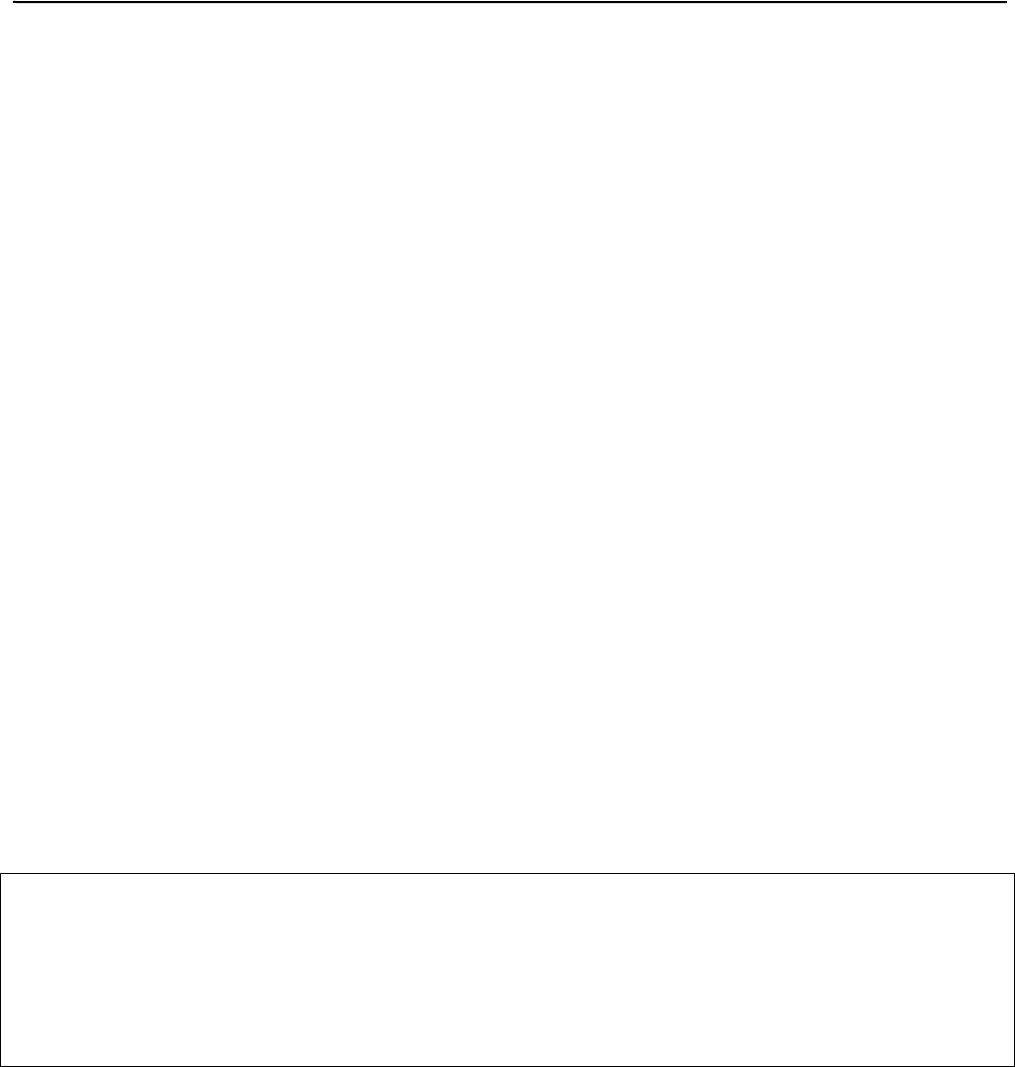
Danish Interpretation Systems Technical Specifications
Printed in Denmark
20
AUDIO_CONTROL_MU_MIC_TO_LINE_OUT
Command item value: 7
Message format:
<START> ‘j’ <ID> <0> <MSB addr> <LSB Addr> <28> <7> <Gain Level> <0> <CRC> <STOP>
This command is used to set the gain in amplifier 1. The new gain is given in dB by the parameter
Gain Level which must be in the range –41dB - + 20dB. –41dB results in switching the amplifier off
(thus blocking the signal).
AUDIO_CONTROL_MU_LINEIN_TO_SPEAKER
Command item value: 8
Message format:
<START> ‘j’ <ID> <0> <MSB addr> <LSB Addr> <28> <8> <Gain Level> <0> <CRC> <STOP>
This command is used to set the gain in amplifier 4. The new gain is given in dB by the parameter
Gain Level which must be in the range –41dB - + 20dB. –41dB results in switching the amplifier off
(thus blocking the signal).
AUDIO_CONTROL_MU_LINEIN_TO_LINEOUT
Command item value: 9
Message format: <START> ‘j’ <ID> <0> <MSB addr> <LSB Addr> <28> <9> <Gain Level> <0> <CRC> <STOP>
This command is used to set the gain in amplifier 3. The new gain is given in dB by the parameter
Gain Level which must be in the range –41dB - + 20dB. –41dB results in switching the amplifier off
(thus blocking the signal).
AUDIO_CONTROL_MU_LINE_IN_LEVEL
Command item value: 13
Message format:
<START> ‘j’ <ID> <0> <MSB addr> <LSB Addr> <28> <13> <Gain Level> <0> <CRC> <STOP>
This command is used to set the gain in amplifier e. The new gain is given in dB by the parameter
Gain Level. The range for Gain Level is –37dB – 0dB with –37 meaning off.
AUDIO_CONTROL_MU_REQUEST_STATUS
Command item value: 20
Message format:
<START> ‘j’ <ID> <0> <MSB addr> <LSB Addr> <28> <20> <0> <0> <CRC> <STOP>
This message is used to prompt the CU for status messages describing the gain settings of the
amplifiers in the system. The messages the CU sends as answer to this are described in section 4.5.3.


















