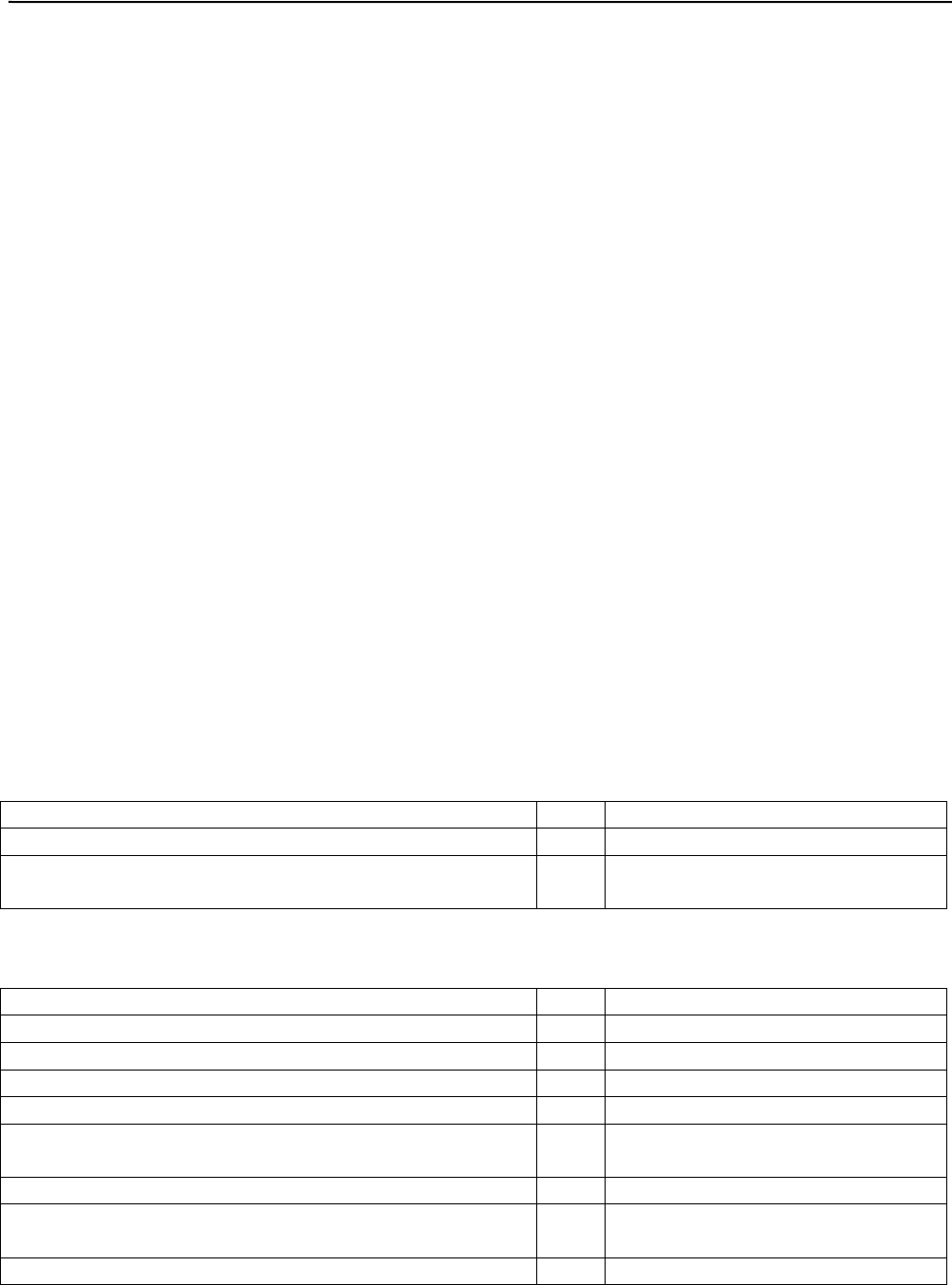
Danish Interpretation Systems Technical Specifications
Printed in Denmark
24
followed by the message VOTING_STATUS_VOTING_CLOSED. Notice, the order of these messages
is opposite to the attendance check.
VOTING_CONTROL_REQUEST_VOTING_DETAILS
Command item value: 21
Message format:
<START> ‘j’ <ID> <0> <MSB addr> <LSB Addr> <52> <21> <0> <0> <CRC> <STOP>
Also, the result of a voting session remains in the CU until start of the next voting session or reset of
the CU. With this command the CU is requested to deliver the details of the latest completed voting
session.
The voting result consists of individual votes; which vote was cast from which microphone unit
(UNIT_VOTE_STATUS_GRP) followed by the final voting result of each voting option
(VOTING_STATUS_VOTE_RESULTS).
4.4 Summary of control messages (External Unit
CU)
The table below lists all the commands available for an external control unit to control the CU.
EXTERNAL_CONTROL_GRP (=27):
Command Item value
Comment
EXTERNAL_NEW_UNIT
1 Request registration in the CU
EXTERNAL_HEART_BEAT_RESPONSE
4 Confirm that the RS232 connection
is working
MICROPHONE_CONTROL_GRP (=18):
Command Item value
Comment
MICROPHONE_CONTROL_DELEGATE_OFF_ACTIVATE
1 Activate the Delegate Off.
MICROPHONE_CONTROL_DELEGATE_OFF_DEACTIVATE
2 Deactivate the Delegate Off
MICROPHONE_CONTROL_MUTE_ACTIVATE
3 Mute all delegates
MICROPHONE_CONTROL_MUTE_DEACTIVATE
4 Stop muting all delegates
MICROPHONE_CONTROL_NEXT_ON
7 Turn on the first delegate from the
delegate list
MICROPHONE_CONTROL_CLEAR_REQUEST_LIST
8 Clear the request list
MICROPHONE_CONTROL_SET_MAXSPEAKERS
12 Set the maximum number of open
delegate microphones
MICROPHONE_CONTROL_SET_MAXREQUESTS
13 Set the size of the request list


















