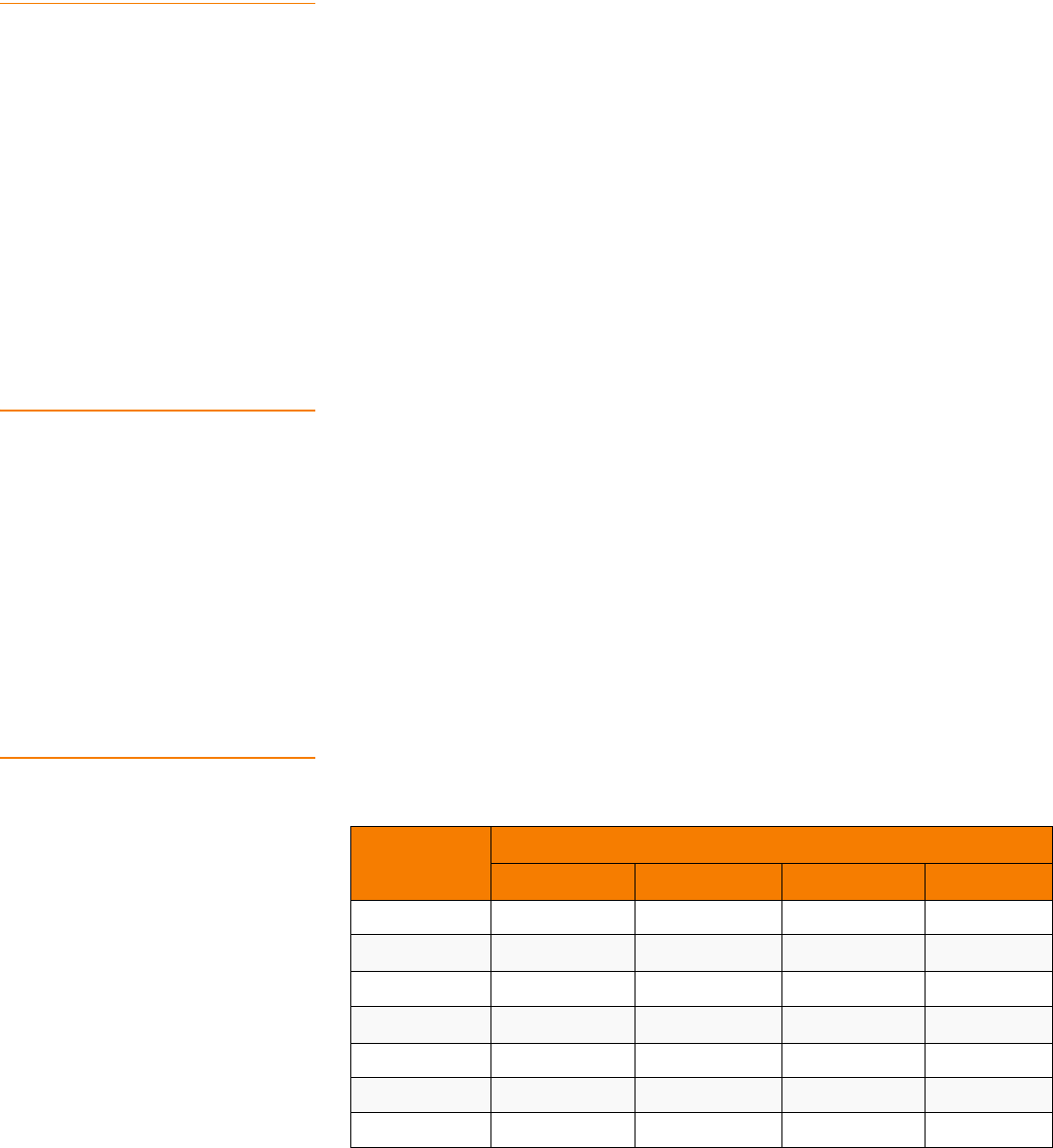
Appendix A: | Interface Description SAS2 Integrated RAID Solution User Guide
Page 32 LSI Corporation Confidential
| August 2010
A.1.2 Operating System and Software
Support
SAS2IRCU requires PCI™ 2.x or PCI 3.0 firmware and MPI v2.0. SAS2IRCU supports the
following operating systems:
WinPE 1.x (Server 2003/XP), WinPE 2.0 (Vista), WinPE 2.1 (Server 2008)
Requires Windows® driver v2.00.00.17 or greater.
UEFI 2.1
Linux® 2.6 Kernel - Red Hat® Enterprise Linux (RHEL) 5, SUSE® Linux Enterprise Server
(SLES) 10
Requires Linux driver v00.255.04.00 or greater.
MS-DOS® 6.22 and FreeDOS 1.0
SAS2IRCU runs on DOS only if the system BIOS supports 32-bit BIOS services,
including the PCI BIOS services. SAS2IRCU uses these services to locate the
controller and its interface registers because it must directly access the controller
chip’s interface registers.
A.2 Interface Description Format commands as follows for the SAS2IRCU command-line interface:
sas2ircu <controller_#> <command> <parameters>
Use a space to separate the program name, the controller number, the command, and
the parameters fields. The format of <parameters> is command specific.
Information passes between the user environment and the SAS2IRCU through the
command line, the standard output and standard error interfaces, and the program
return value. You can redirect the output streams as permitted by the operating
system. When the program exits, it returns a value of 0 if the command is successful.
Otherwise, it returns a value of 1.
If a RAID command fails, the SAS2IRCU prints the IOCStatus and IOCLogInfo on the
console. You can use this information to analyze the cause of the failure.
A.3 Commands The following table shows which commands the SAS2IRCU supports on each
operating system.
Table 1: SASIRCU Commands
SAS2IRCU
Command
Operating System
DOS Linux EFI WinPE
CREATE X X X X
DELETE X X X X
DISPLAY X X X X
HOTSPARE X X X X
LIST X X X X
STATUS X X X X
MFGPAGE X — — —


















