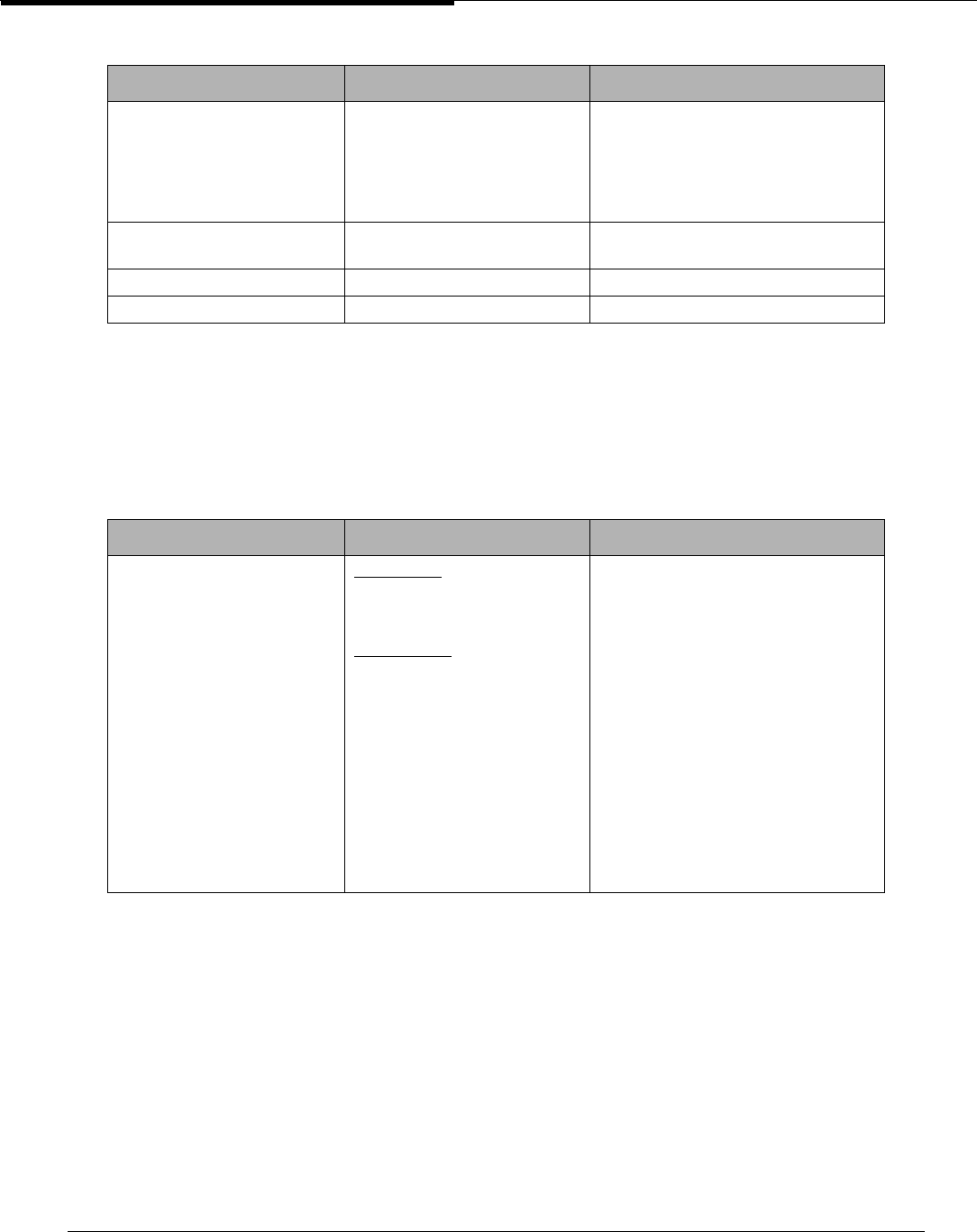
Cajun P220, P550, P550R Switch Release Notes, Release 4.0.1 30
IPX Commands
Table1-8 shows new and changed IPX Commands in Release 4.0.1:
show ip arp [static] show ip arp [<ip-addr>]
[<if-name>] [static]
This command is equivalent to the
show arp command.
• ip-addr – the IP address.
• if-name – the interface name.
System Supported: P550R
show ip interface
[<interface-name>]
N/A System Supported: P550R
show ip traffic N/A System Supported: P550R
show udp statistics N/A System Supported: P550R
Table 1-8: IPX Commands
Old Command New Command New Definition/Argument
N/A To Enable:
ipx max-route-entries
<max-route-entries>
To Disable:
[no] ipx max-route-
entries
Specify the maximum number of IPX
routes in the route table. Use the no
form of the command to return to the
default value of 2048.
If the maximum number of routes is
decreased, the switch must be reboo-
ted for the value to take effect. If the
value is increased, the change occurs
immediately.
<max-route-entries> – the maxi-
mum number of routes that can
appear in the IPX route table. The
value must be in the range 1 to 10240.
The value you enter is rounded up to
the nearest multiple of 256.
Command Mode: Configuration
System Supported: P550R
Table 1-7: IP Commands (Continued)
Old Command New Command New Definition/Argument


















