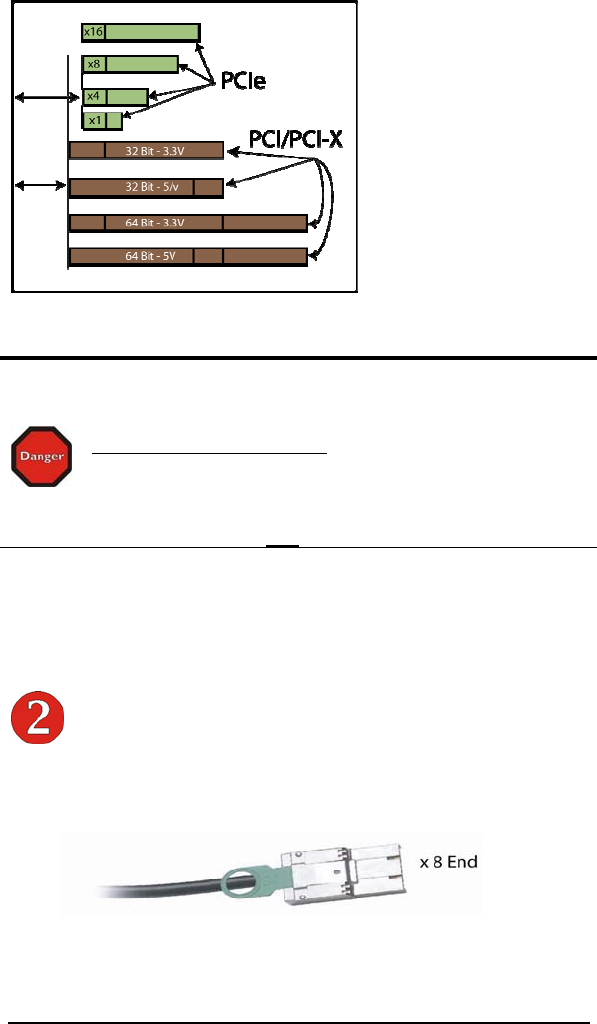
MAGMA
5
STOP
YOU MUST ONLY INSTALL THE PCIe HOST CARD INTO A PCI
EXPRESS SLOT.
Only use cards WITH brackets.
This will ensure that your PCIe host
card can only be inserted into a PCIe slot. Although PCI Express
cards without brackets may fit into conventional PCI slots, you run the
risk of damaging the PCI Express host card if you insert it into a PCI
slot. Please ensure that your host computer has PCI Express slots
and install the host card only
into a PCI Express slot.
For more information on using PCIe cards, please refer to your
computer’s user manual or system documentation.
Attach Power and Expansion Cables
The 3-meter iPass cable included with your Magma expansion chassis
features a x8 connector on each side.
Carefully position the expansion chassis so that the supplied expansion
cable will conveniently reach from the host computer to the iPass
connector on the back of the chassis. Then connect the x8 end of the


















