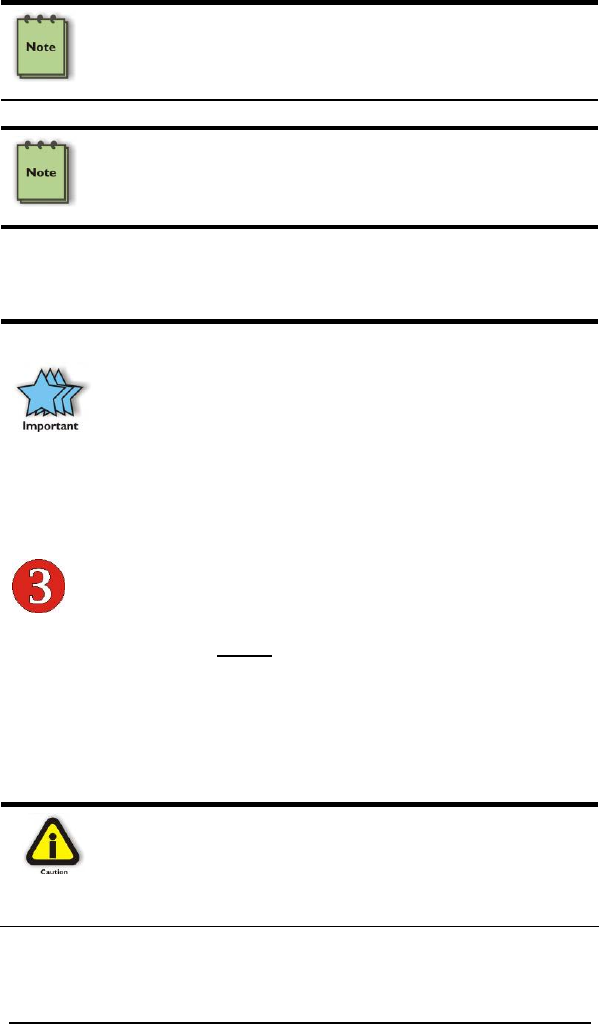
MAGMA
9
NOTE
The Magma ExpressCard module can only be used in a computer
system that contains an ExpressCard slot. It will not function in
CardBus or PCMCIA slots.
NOTE
If your laptop’s ExpressCard slot is “spring-loaded”, be sure that your
ExpressCard is inserted correctly. It is very easy for this style slot to
partially release a card if touched slightly.
For more information on using ExpressCard modules, please refer to
your computer’s user manual or system documentation.
IMPORTANT
Due to an incompatibility issue between the chipsets used in the
expansion system and those used by nVidia in its line of PCIe
video cards, nVidia video cards will not function in the EB2 chassis
if it is connected through the ExpressCard interface to the host PC.
There is no issue interfacing with nVidia cards plugged into the
EB2 chassis via the PCIe host card interface.
Recheck the Installation
Check your installation before powering up the Magma expansion
chassis for the first time. Although the power supply has an over voltage
protection device built into it, it may not "trip" in time to fully protect a
device that has been improperly connected, or whose power cable has
been damaged.
CAUTION
This product is provided with a power supply that automatically
adjusts to input voltages between 100 to 240 Vac. A U.S. and
Canadian 125 V power supply cord is provided with this product. If
using this product outside of the U.S. or Canada, please use locally
available power supply cords


















