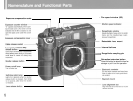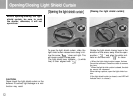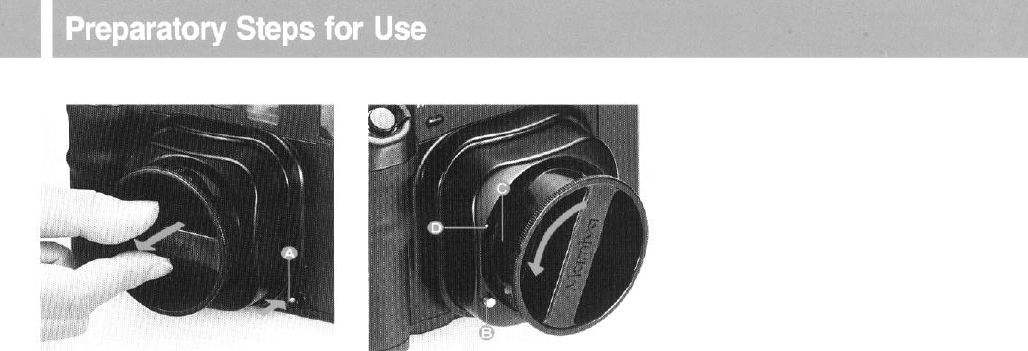
In
order to attach the lens, first pull out the
lens mount and remove the camera body
cap. To do this, while pressing the retraction/
extension button (A) in, pull the lens mount
out by gripping the cross bar of the lens cap.
Then, while pressing the lens release button
(B) in, rotate the cap counterclockwise, and
align the groove (C) on the cap’s side with
the lens alignment dot (D) on the body. The
body cap can then be pulled out.
*The lens release button cannot be pressed
when the light shield curtain is open. So make sure
the curtain is closed. For curtain
opening/closing
see page 13.
9