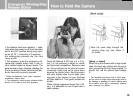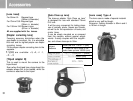You may over-ride the AE
mode
and
select
the aperture and shutter speed manually.
Simply set the shutter speed against the
white line index mark and also set the lens
aperture to the desired
“f"
stop.
As noted previously when the shutter re-
lease button is
touched
slightly, the proper
shutter speed will be indicated by a blinking
LED. A non-blinking LED will indicate the
set shutter speed. Adjust the exposure
accordingly. To do this,
turn
the shutter
speed dial and/or aperture ring to align the
two
LEDs
or until they become one. The
single LED indicates proper shutter speed.
*
When on manual, and the shutter release
button
is touched slightly, the LED indicators
will light for ten seconds. They can be illumin-
nated in ten second increments by simply
pressing the button again.
1. Shift the
self-timer
lever in the direction
of the arrow to
”
r?‘,
“_
2. The shutter is released about 10 seconds
after pressing the shutter release button.
The LED on the front of the camera illumi-
nates for about 8 seconds, then blinks for
about 2 seconds, and then the shutter is
released.
3. Be sure to return the self-timer lever to
its normal position after use.
l
The self-timer can be reset by simply following
the
above steps.
*
Under the self-timing mode make sure a
tripod
or other secure method is used to steady the
camera.
l When the shutter is set to "B" (bulb), the
self-timer does not operate.
24