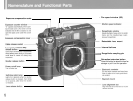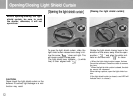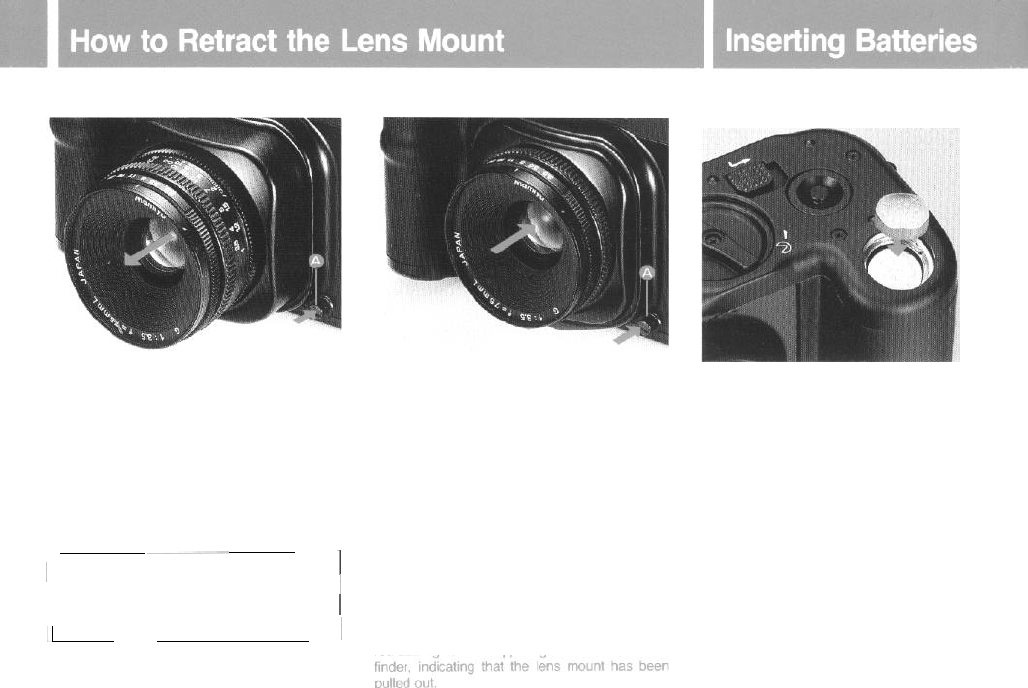
[Pulling out the retractable
lens mount]
[Retracting (
storing) the lens
1. While pressing in the retraction button
(A) on the camera body in the direction of
the arrow, pull out the lens and lens mount
until it clicks.
2. When both have been pulled out, take
your figners off the retraction button, and
make sure that both are completely pulled
out.
1. While pressing in the retraction button
The camera will not
function
with-
(A) on the camera body in the direction of
out
batteries.
the arrow, push the lens straight in towards
the camera body.
2.
When the lens mount has been retracted
1. Remove the battery chamber cover on
the bottom of the camera with a coin or
in place, take your fingers off the button and
screwdriver.
make sure that the lens is securely seated
2.
“+”
is indicated on the inside of the
in the camera body.
battery, chamber cover. Insert the two bat-
teries, being sure to properly place each
_~.
i
*Once the lens mount is retracted. a safety
~ The camera is a precision instrument.
battery with the “+” side up, facing the
When
working
the retractable lens ~
mechanism is actuated to prevent the lens from
being removed and the shutter released.
cover.
mount, be
sure
to avoid
abusive
han-
;
L
dllng.
~
+
When the shutter release button is touched
[Batteries]
slightly (when the batteries are in the chamber) a
The Mamiya 6 MF uses either two
SR44
red LED lights in the upper right corner of the view-
silver oxide batteries or two LR44 alkaline
manganese batteries.
11
mount]