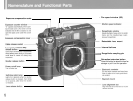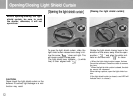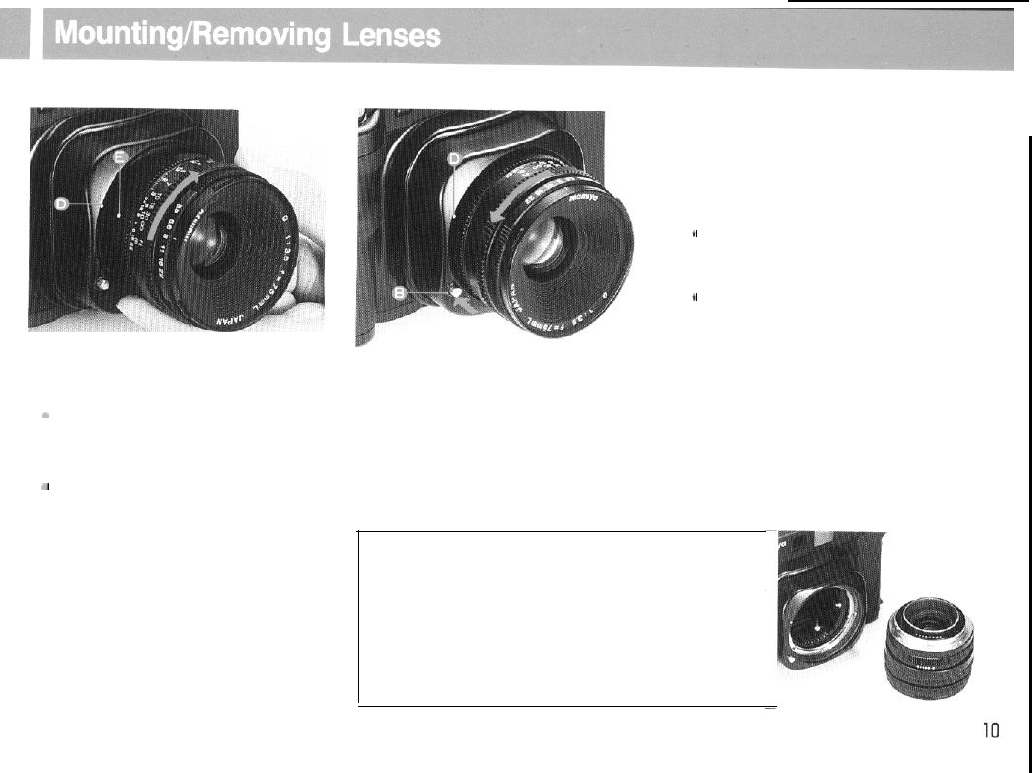
[Mounting lens]
[Removing lens]
Remove the front and rear lens caps.
a
The front lens cap can be removed by
pressing in the tabs on the right and left
with your fingers and pulling the cap
towards you.
*
The rear lens cap can be removed by
rotating it counterclockwise.
Align Lens Alignment Dot (E) With the
Camera Alignment Dot
(D).
Insert the lens
into the camera body. Then
turn
the lens in
the direction of the arrow until it clicks and
locks into place.
Like removing the camera body cap, while
pressing in the lens release button (B),
rotate the lens in the direction of the arrow
until the lens alignment dot is lined up
with the white alignment dot (D) on the
camera body.
Changing lens
When changing lens, pull out the retractable
mount and proceed to the action mode.
l
Through mounting the lens is possible with the
mount retracted, removing it is not possible. (Inter-
locks!)
t
When the
mount is retracted, or if the
light baffle
is
open
when trying to remove the lens, the lens
release button will not work, preventing lens re-
lease.
+
Particularly
when mounting the 50mm lens, take
care so that the rear rim of the lens does not
touch
the body’s rangefinder coupling cam.
*When the lens has been removed and film
remains in the camera body, avoid exposure to
direct
sunlight as film fogging may result.
[CAUTION]
Gold Plated Electronic contacts
are
provided inside the retractable
mount and at the rear of each lens. If oil, dirt, or other foreign matter
collects on the contacts poor electronic
information
transfer
may
result. When soiled, use a piece of clean cloth to wipe
them
thoroughly before installing the lens
.
Also,
use the utmost care so as
not to touch them. (Position the front face of the lens which has
been removed as shown in the photo.)