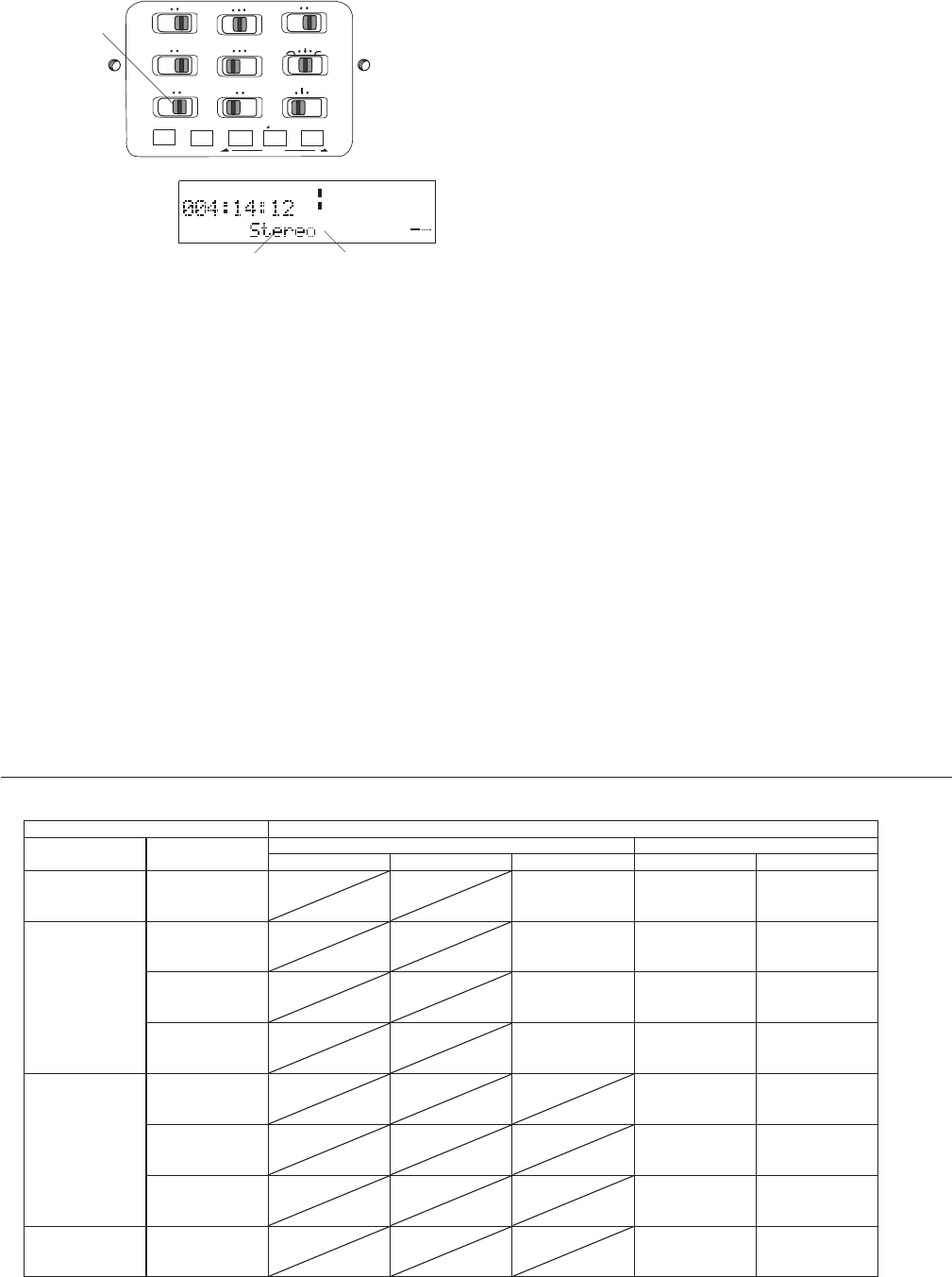
ALLOFF
SINGLE
R
AUDIO OUT
L
STEREO
FLAT
-20dB0dB
MIC ATTEN
REPEAT
EDL PLAY
ON
OFF
MANUALALC
LIMITER
LEVEL CONT.
ANC
INPUT LOCK
ONOFF
PRE REC
ONOFF
MONITOR
FILESOURCE
EDIT
INPUT A-B REPEAT
MARK
a
MIC
-dB
00 40 20 12 6 2 0 over
-dB
R
L
REMAINREC
TIME
- 17 -
Example
display
Stereo* MIC
*The stereo or mono mode displayed and recorded depends
on the St Mode and Mono Mode menu settings.
Note:
The PMD671 'listens' only to the selected input. For example
if the input selected is LINE input, and no input source is
connected to the LINE IN jacks, the PMD671 will record
silence.
What the input selections do:
Selects the input device(s)
The input selection allows you to choose which
input(s) the PMD671 uses for recording. You
must select the Preset parameters that are
appropriate to the input. The PMD671 will
record with the Rec parameters you select, even
if they are inappropriate for the input. You can
use the default Presets for a quick and easy way
to set up for recording. Use Preset 1 for Stereo
recording using mic or line inputs.
Use Preset 2 when using the internal micro-
phone. Use Preset 3 for digital input.
Input device(s) and channels:
Stereo with MIC input
The microphone connected to the L MIC IN XLR
jack is recorded on the Left channel. The micro-
phone connected to the R MIC IN XLR jack is
recorded on the Right channel.
L-Ste with INT MIC input
Mono audio input from the internal microphone is
recorded on the Left Channel, and the same
audio input is recorded on the Right Channel as a
"stereo" file.
Stereo with LINE input
Audio input from the L LINE IN jack is recorded
on the Left channel.
Audio input from the R LINE IN jack is recorded
on the Right channel.
Digi-IN
Digital audio data at 44.1kHz, 48kHz or 96kHz
input through the DIGITAL IN jack can be re-
corded. Digital input always includes two chan-
nels. They are recorded as Left and Right stereo
channels.
Mono with MIC, INT MIC or LINE input
The input from the Left channel or internal micro-
phone is recorded as a mono file.
Menu Selection
INPUT Button
Selection
input (s)
connected
St. Mode Mono Mode
Stereo L-Stereo 0-20db Mono (L CH.) LR Mono (Mix)
INT MIC
Internal
Microphone
L
INT MIC
INT MIC
R
L
INT MIC
INT MIC
R
N/A
defaults to L-Stereo
INT MIC INT MIC
Line
L&R LINE IN
L
L LINE IN
R LINE IN
R
L
L LINE IN
L LINE IN
R
N/A
defaults to L-Stereo
L LINE IN L + R LINE IN
L LINE IN only
L
L LINE IN
—
R
L
L LINE IN
L LINE IN
R
N/A
defaults to L-Stereo
L LINE IN L LINE IN
R LINE IN only
L
—
R LINE IN
R
L
—
—
R
N/A
defaults to L-Stereo
— R LINE IN
Mic
L&R MIC IN
L
L MIC IN
R MIC IN
R
L
L MIC IN
L MIC IN
R
L
L MIC IN
L MIC IN
(-20db) R
L MIC IN L + R MIC IN
L MIC IN only
L
L MIC IN
—
R
L
L MIC IN
L MIC IN
R
L
L MIC IN
L MIC IN
(-20db) R
L MIC IN L MIC IN
R MIC IN only
L
—
R MIC IN
R
L
—
—
R
L
—
—
R
— R MIC IN
Digi-in DIGITAL IN
L
L DIGI IN
R DIGI IN
R
L
L DIGI IN
R DIGI IN
R
L
L DIGI IN
R DIGI IN
R
L + R DIGI IN L + R DIGI IN
Inputs / channels recorded


















