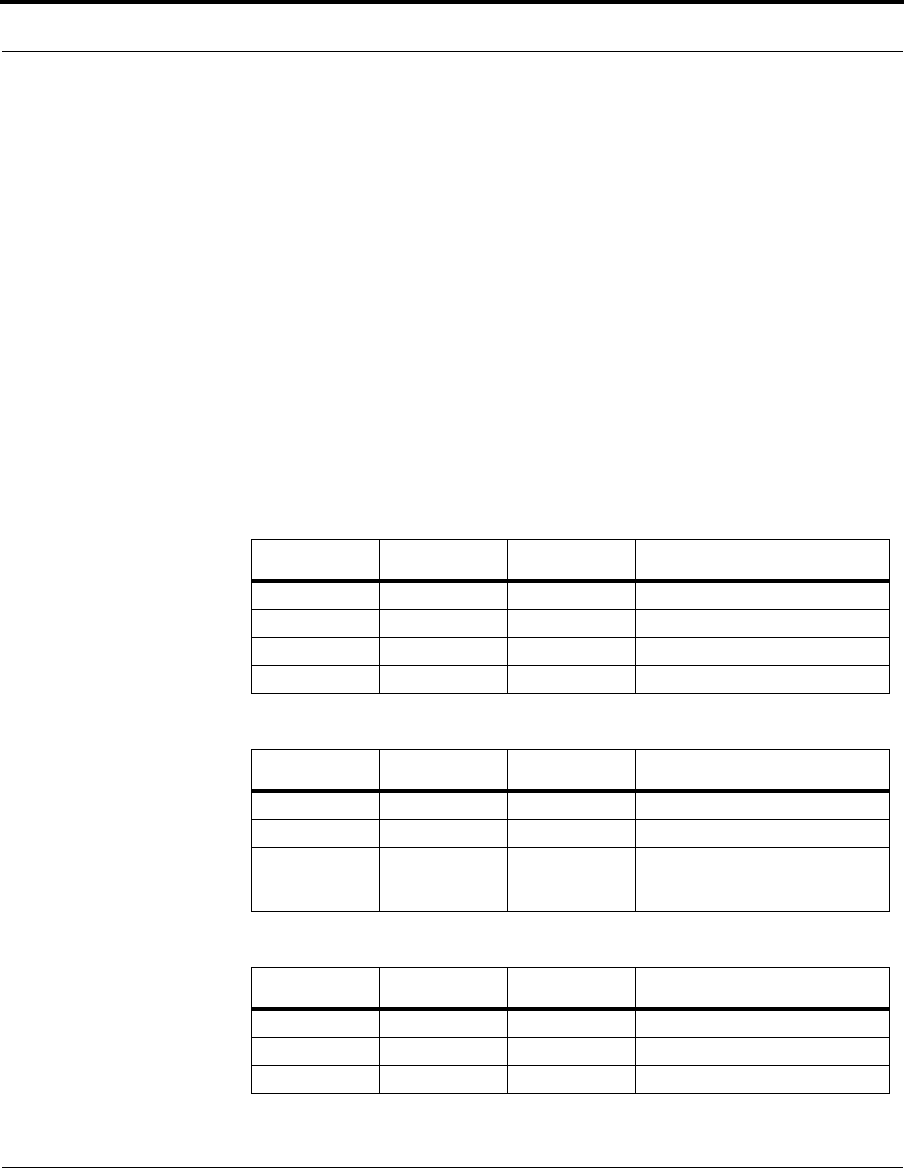
Planning and Preparation
8 Marathon Technologies Corporation
Network Adapter Configurations
Depending upon your specific switchbay and blade on-board device config-
uration, it is possible that fewer than 4 adapters will be available for use.
When planning a BladeCenter network configuration your primary concern
should be to maximize the availability of the redirected network links and
minimize utilization of external networks by the CoServer links.
To maximize the availability of the redirected links, different switches
should be used to connect the CoServers to the external network. To mini-
mize utilization of the external network by the CoServer links, both CoServ-
ers should use the same internal switch for a CSLink connection. Routing a
CSLink connection through the same switch will confine all associated traf-
fic to that switch. Several recommended network configurations using 4, 3,
and 2 network adapters are shown in the following tables.
TABLE 1. 4 NIC Configuration
Function CoServer 1 CoServer 2 Comment
CSLink 1 Switchbay 1 Switchbay 1 Internal Bandwidth
CSLink 2 Switchbay 2 Switchbay 2 Internal Bandwidth
Redirected Switchbay 3 Switchbay 4 Redundant External Connection
Manage Switchbay 4 Switchbay 3 Redundant External Connection
TABLE 2.
3 NIC Configuration
Function CoServer 1 CoServer 2 Comment
CSLink 1 Switchbay 1 Switchbay 1 Internal Bandwidth
Redirected Switchbay 2 Switchbay 3 Redundant External Connection
CSLink 2 Switchbay 3 Switchbay 2 Exposed network utilization
Requires network routed IP
addresss
TABLE 3.
3 NIC Alternate Configuration
Function CoServer 1 CoServer 2 Comment
CSLink 1 Switchbay 1 Switchbay 1 Internal Bandwidth
Redirected Switchbay 2 Switchbay 3 Redundant External Connection
Manage Switchbay 3 Switchbay 2 Redundant External Connection


















