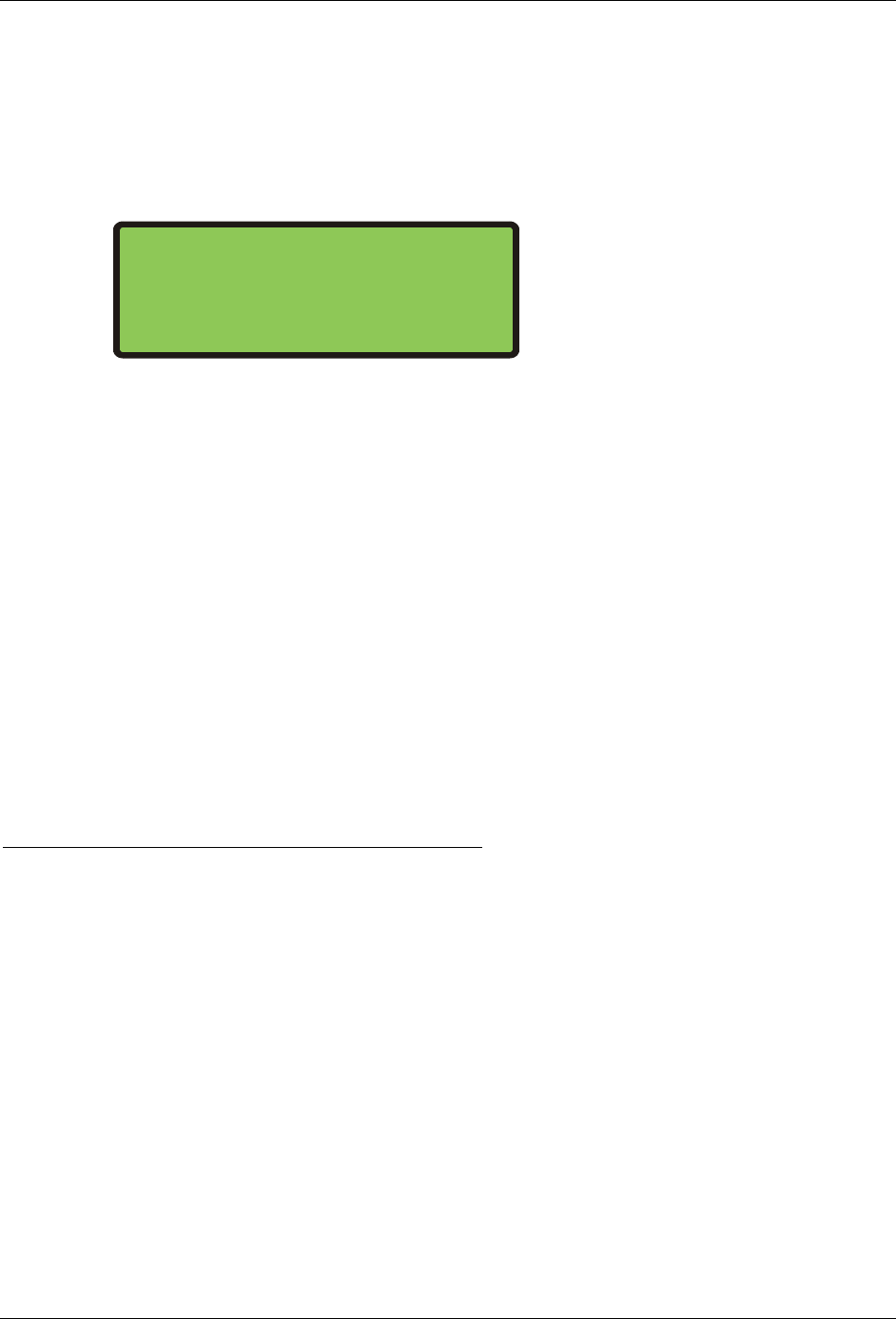
LTRx-512 Installation and User’s Guide
13
If you enter a time less than 13:00 (1:00 PM), then you will see
SELECT [0]PM / [1]AM
Press [0] for PM or [1] for AM. If you choose ‘PM’, then the time will display in 24-hour format to
confirm your entry
Press the [#] key at the top (‘00’ seconds) of the new minute to accept. If the time or date is
incorrect, press [*] to cancel and try again.
The display will now show the time and date you just entered. You can toggle between the 12-hour
and 24-hour display using “Quick Check” command [3]
Make sure you enter the correct date and day, because the schedules you setup depend on the
accuracy of these choices
3C - Enable the Relays
Use Function [6] to enable any control relays that you want to use.
The Enable Circuits function only enables you to use certain relays. It does not turn them on. Use
Function [3] or [4] to actually turn on these relays
Step Press Display
1 [#] SELECT FUNCTION CODE
2 [6] [6] =ENABLE CIRCUITS
3 [#] SELECT ACTIVE
BELL ZONES 12345678
CLOCK CKTS
PRESS [#] IF CORRECT
4 [1] - [8] Enter the circuit numbers that you want to enable
or disable.
5 [#] When you see all the circuit numbers you want
enabled, press [#]
ENT.DATE: 04-03-2003
TODAY IS THURSDAY
ENTER TIME: 21:00
PRESS [#] IF CORRECT


















