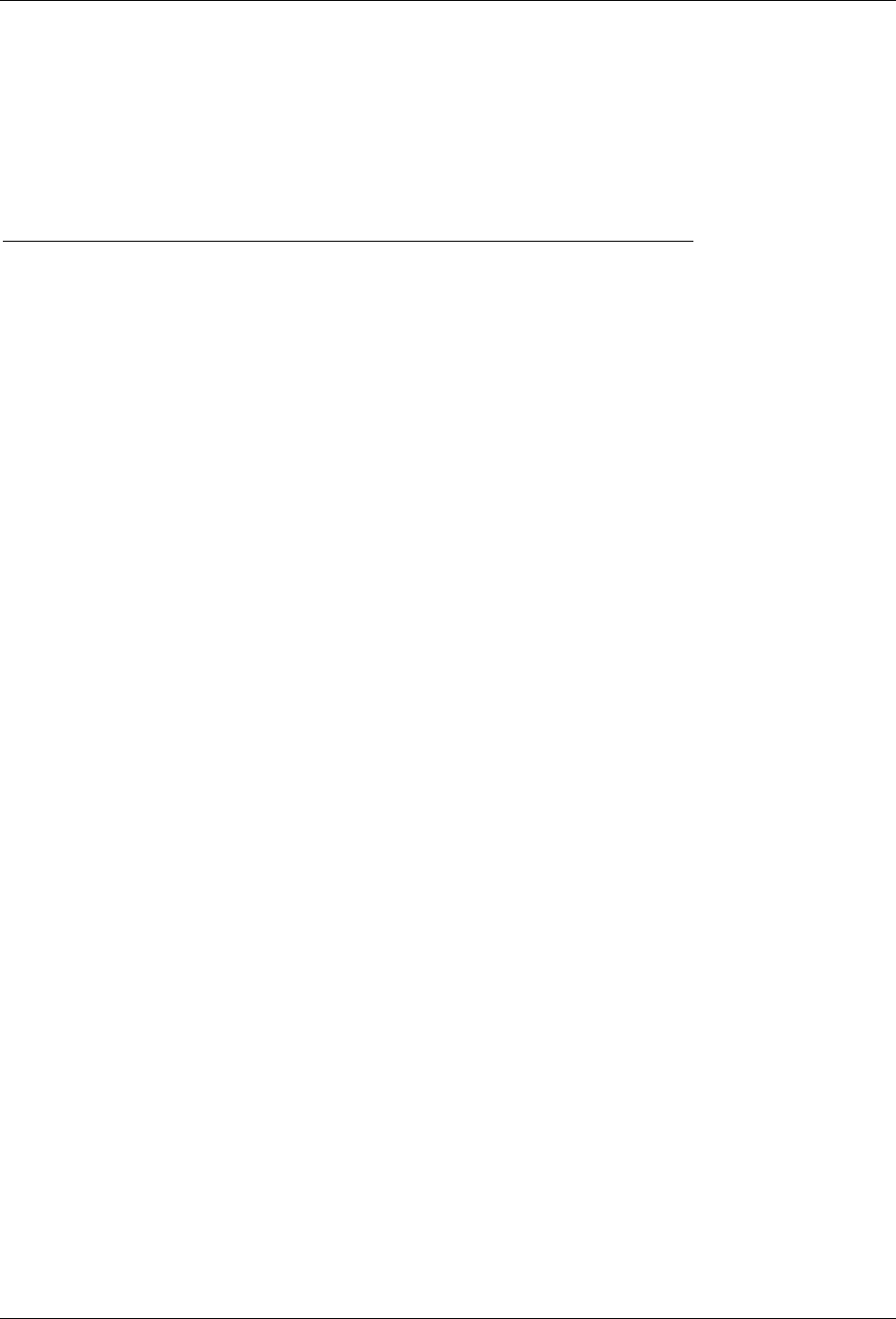
LTRx-512 Installation and User’s Guide
17
Additional Functions:
All of the Master’s functions are described in the next section of this guide. Remaining steps, which
may be performed “as needed” by the Installer or User, include the following:
Function
Number Programming Operation .
0 Enter Password
1 Set Date / Time
3 Manual Bell Control (Immediate Activation)
4 Program Bell Schedules
5 Program Schedule Change Dates
8 Change Active Schedule
9 Synch Clocks (after Wall Clock power failure)
A Program Holidays
C Change User Password
In particular, most Users will want to execute the following steps:
Enter their User Password (Function [0]),
Program Bell Schedules (Function [4]) and
Make at least one Bell Schedule “Active” (Function [8]).
Users may also want to:
Program Schedule Change Dates (Function [5]) for automating schedule changes
Program Holidays (Function [A]) if bells should not ring on those occasions
Change User Password (Function[C]) to prevent unauthorized tampering
Users who are unfamiliar with the technical specifications of the installation are urged to avoid
accessing functions that require the Administrator Password, as incorrectly reprogramming any of the
configuration parameters (Functions 2, 6, 7, B) could cause the system to function improperly.


















