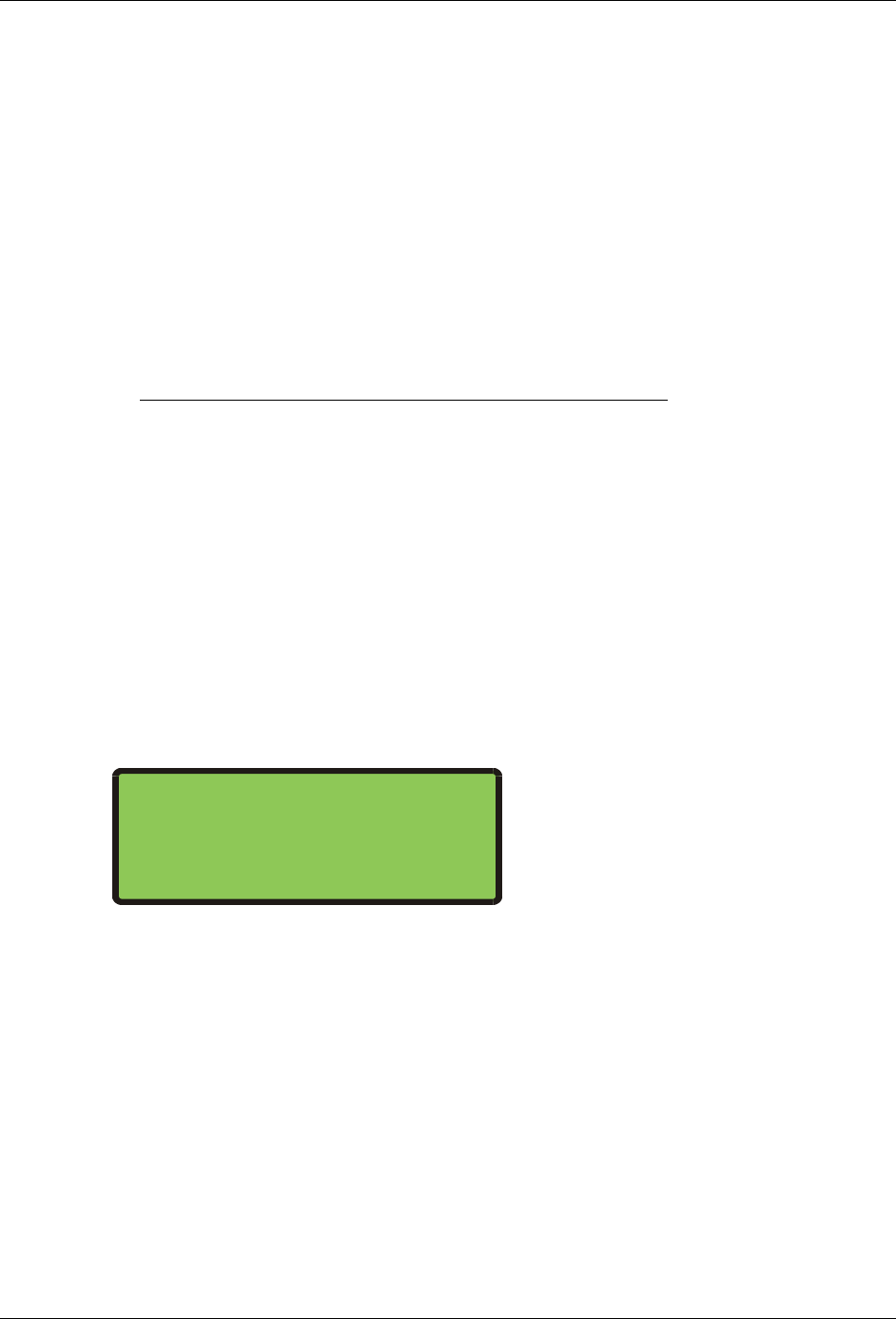
LTRx-512 Installation and User’s Guide
26
[6]=Enable or Disable Circuits
This function requires the administrator password.
Use this function to Enable and Disable your Master’s control relays during circuit wiring or
maintenance. This function can also ‘hold back’ clocks to manually adjust for daylight savings in the
fall if you have chosen not to use Function 7 “Daylight Savings”.
[7]=Daylight Savings
This function requires the administrator password.
Your LTRx-512 knows the daylight savings time (DST) settings for over 75 countries. By using the 2-
digit “country code”, your LTRx-512 will automatically adjust for daylight savings time.
Step Press See on Display .
1 [#][7][#] ENTER COUNTRY CODE
FOR DAYLIGHT SAVINGS TIME ADJUSTMENT:
2 Enter new Code
3 [#] Return to time and date display
If you own the LTR8-512 or LTR8-512M and if your nation does not appear in the Country Code list or
if the dates for Daylight Savings in your country have changed, you can choose code ‘00’ and use the
optional LTR MasterLink software to program when the clock adjustments should occur.
[8]=Change Active Schedule
Use this function to run a schedule that you setup in function [4]=PROGRAM SCHEDULE. Enter your
password (#0#), then press [#][8][#] to change a schedule. You will see a display similar to the
following:
In this example, the display shows that Schedules #1, #2 and #5 are all active now. You can think of
this as 3 schedules of up to 64 events used together to make 1 large schedule of up to 192 events
Press [1] - [8] to select the schedules you wish activated immediately. The [0] key turns all schedules
off. When the ACTIVE NEW line shows the schedules that you want active, press [#]. Be sure that all
schedules that you want active show on this line, even if they were already active.
You will see
PRESS [#] TO EXECUTE
Press [#] again, and your choices on ACTIVE NEW will activate now. Or, press [*] to cancel without
making any changes
Schedules that you make active here will stay active until you change them again or until the Date
and Time of the next Schedule Change [5] is to occur.
ACTIVATE SCHEDULE(S)
ACTIVE NOW: 12 5
ACTIVE NEW:


















