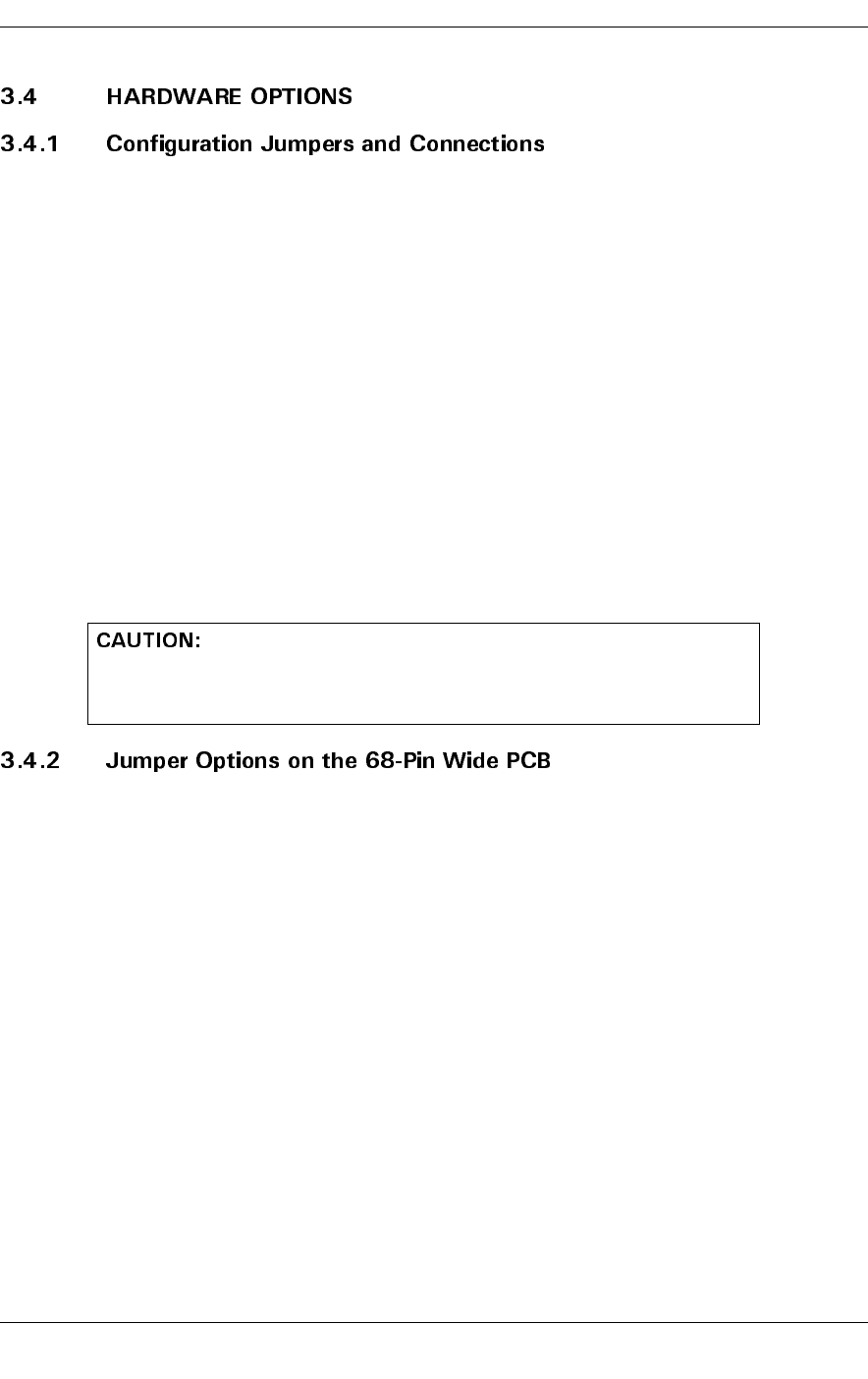
Installation
3-6 Maxtor Atlas 10K III
This section includes setup and configuration information for Maxtor Atlas 10K III
drives. These disk drives include
• The 16-bit multimode Ultra160 SCSI, wide version with 68-pin SCSI
connector,
• The 16-bit multimode Ultra160 SCSI, version with SCA-2 80-pin
connector.
• The 16-bit multimode Ultra320 SCSI, wide version with 68-pin SCSI
connector,
• The 16-bit multimode Ultra320 SCSI, version with SCA-2 80-pin
connector.
Specific individual settings for each drive type are described in Sections 3.5.1
through 3.5.4.
This section describes how to configure the jumpers on Maxtor Atlas 10K III disks
with 68-pin SCSI interface connectors. The following features are jumper-
selectable:
• A0, A1, A2, A3 – SCSI Bus Device Identification
• FO – Fault Out (Remote LED)
• DS – Delay Spin
• SE – Force SE (Single-Ended, Disable LVD)
• BO – Busy Out (Remote LED)
• WP – Write Protect
• SS – Stagger Spin
• NW – No Wide (Enable Narrow Mode)
• TERMPWR – Termination Power
Note: The disk drive does not support on-board SCSI termination.
Before you begin, review the Safety, ESD, and Handling precau-
tions described at the beginning of this manual to avoid personal in-
jury or damage to equipment.


















