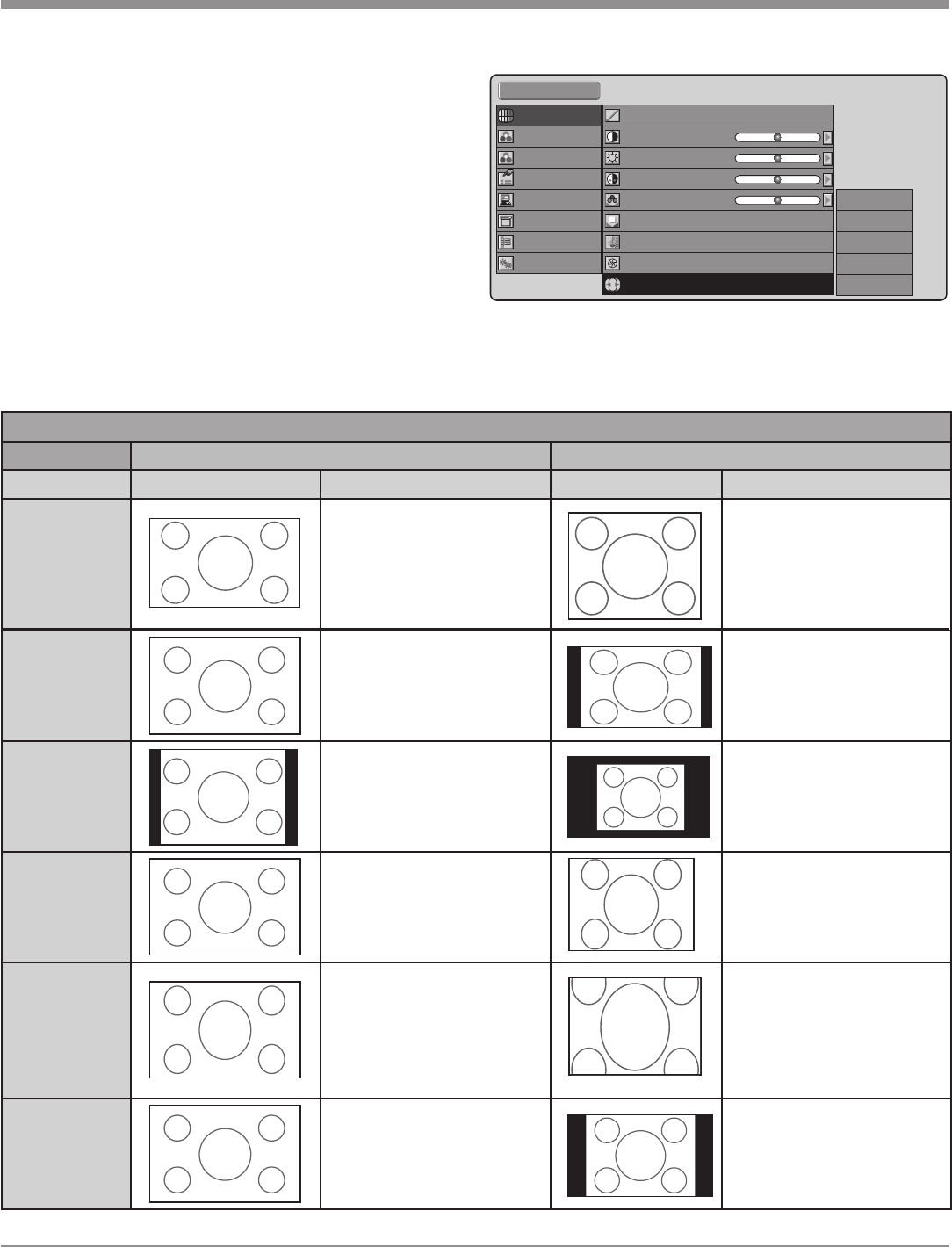
25
How to Operate the MDLP1, con’t
Lamp Mode - The Normal setting provides a brightly il-
luminated image with reasonable projector
lamp life. The Economy setting has slightly
reduced illumination with an increase in
lamp life.
Iris - The Lens “F-Stop” setting effects the overall image
brightness and contast. The F6.0 setting will in-
crease the contrast range of the image. The F3.0 set-
ting will increase the brightness range of the image.
Aspect - Allows for changing the projected image size
height to width ratio to compensate for the differ-
ent image sizes from various sources materials
such as film and TV video. Refer to figure 25 and
the chart below.
User 1
Gamma
Contrast
Brightness
Color
Tint
0
0
0
3
0
Lamp Mode
Color Temp.
Normal
A
Iris
F6.0
Aspect
Full
Picture Adjust
Fine Menu 1
Fine Menu 2
Input Signal
RGB/HD Adjust
Display
OSD/Blanking
Config.
Full
Normal
Zoom
V-Stretch
Through
Figure 25
ASPECT RATIO OPTIONS
16:9 VIDEO SOURCE 4:3 VIDEO SOURCE
MODE IMAGE DECRIPTION IMAGE DECRIPTION
INPUT
SIGNAL
(HDMI, 1080p signal)
The Image Source Aspect
Ratio is 1.78:1
The Image Source Aspect
Ratio is 1.33:1
FULL
The 16:9 image is displayed
with the correct aspect
The 4:3 image is enlarged
horizontally
NORMAL
The picture in normal ratio
16:9 is displayed
The picture in normal ratio
4:3 is displayed
ZOOM
Both the ve rt ical and
horizontal components are
enlarged
Both the ver tical and
horizontal components are
enlarged
V-STRETCH
The vertical component of the
aspect ratio is enlongated
The vertical component of the
aspect ratio is enlongated
THROUGH
Images are actual pixel size Images are actual pixel size


















