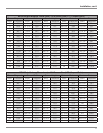5
CAUTION: To prevent possible damage to the Projec-
tor Lens Assembly, DO NOT at any time
attempt to LIFT, CARRY or RE-ORI-
ENT the Projector using the Lens.
1. The Main AC Power going to the MDLP1 and any other
McIntosh Component(s) should not be applied until all
the system components are connected together. Failure
to do so could result in malfunctioning of some or all of
the system’s normal operations. When the MDLP1 and
other McIntosh Components are in their Standby Power
Off Mode, the Microprocessor’s Circuitry inside each
component is active and communication is occurring
between them.
2. For additional connection information, refer to the
owner’s manual(s) for any component(s) connected to
the MDLP1 Video Projector.
3. To protect the Projector Lens from possible damage it is
advisable to keep the Lens Cover on the Projector dur-
ing the following:
a. Transporting of the projector.
b. Installation and connection of the projector.
c. During the installation of other items and/or
remodeling of the room where the projector is
located.
4. The Projector Lens is a precision optical device with
special coatings just like you would find on Profes-
sional Cameras. In the event the Lens requires cleaning
to remove airborne particles such as dust and dirt from
the Lens, use a safe cleaning product such as a clean
and dry 3M
TM
Scotch-Brite
®
Microfiber Lens Cleaning
Cloth. At no time should ordinary household cleaning
products be used to clean the Lens, as damage will oc-
cur.
5. A McIntosh Power Controller may be added to the
MDLP1 to provide AC Power Switching to components
without Power Control Connections, such as a motor-
ized projection screen. See your McIntosh Dealer for
additional information.
6. The IR Input, with 1/8 inch mini phone jack, is config-
ured for non-McIntosh IR sensors such as a Xantech
Model 291-80 or equivalent. To avoid possible interac-
tion, the MDLP1 Sensors may be disabled by activat-
ing the On-Screen Menu, then select from the menu
Config→Remote Control→Wired. Then deactivate the
On-Screen Menu. Refer to the “How to Operate the
MDLP1” starting on page 23.
7. The On-Screen Menu System for adjustment of settings
is interactive and Video Input type based, make sure to
select the desired Video Input and Picture Mode before
attempting to change the settings.
8. The MDLP1 has two Component Video Inputs for
analog video signals and two HDMI Inputs for Digital
video signals. The On-Screen Menu System has selec
-
tions for Composite Video, S-Video and RGB Inputs.
Those inputs have no functionality when selected on the
MDLP1.
9. When the symbol illustrated here is located on the prod-
uct or on its packaging indicates that this product must
not be disposed of with your other house-
hold waste. Instead, it is your responsibil-
ity to dispose of your waste equipment by
handing it over to a designated collection
point for the recycling of waste electrical
and electronic equipment. The separate
collection and recycling of your waste
equipment at the time of disposal will help to conserve
natural resources and ensure that it is recycled in a
manner that protects human health and the environ-
ment. For more information about where you can drop
off your waste equipment for recycling, please contact
your local city office, your household waste disposal
service or the McIntosh Dealer where you purchased
the product.
General Information
General Information
3M
TM
is a trademark of the 3M Company and
Scotch-Brite
®
is a registered trademark of the 3M Company.