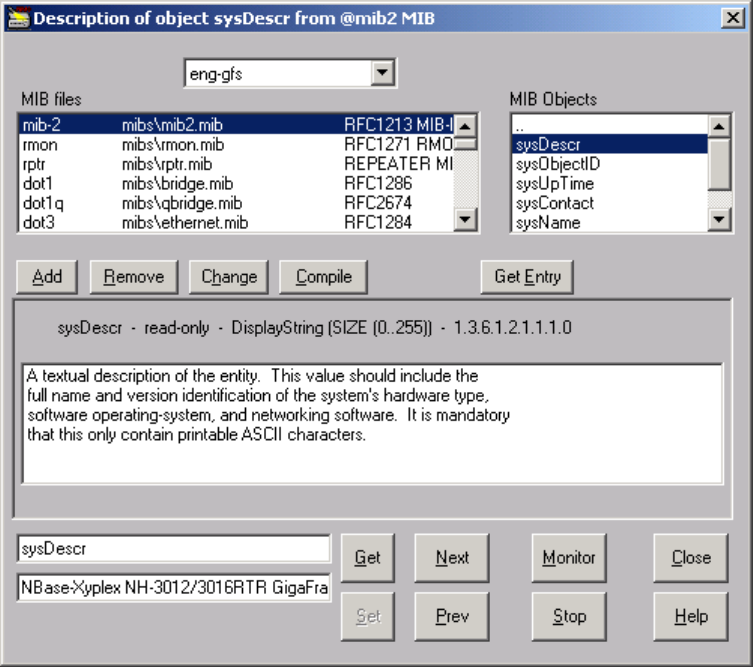
SNMP Management Information Base (MIB) Browser
MegaVision provides an SNMP MIB browser. From the Main Window menu Control item,
select MIBView. You can carry out any SNMP operation on the value of an object from any
MIB listed in the MIB files list. Select a device from the Devices list and a MIB from the
MIB files list. The MIB Objects list box displays a list of the MIB entries of the current
MIB, together with Free Objects entries, which contain non-indexed variables. The name and
value of the selected MIB Object are displayed in editable text and value boxes. You traverse
through the MIB tree by clicking on the desired entries.
Figure 20. MIBView Window
MIBView enables the user to Get the value of any object from any one of the MIBs that are
listed in the mibs.all file (located in the application’s root directory). The MIB variable is
displayed either as a text in the edit box, or as a value in a combo-box (if it is enumerated in
the MIB). Users can also use the Next button to perform SNMP Get-Next operation or the
Set button to change the value of an object. The name of the current device is displayed and
can be set via the upper combo-box. Users can select MIB from the “MIB files” list box.
There are some other buttons, which help the MIB browsing process. Click on the Monitor
button to poll selected MIB-variable every 1 sec. Click on the Stop button to stop polling
(monitoring). Click on the GetEntry button to get the whole SNMP TABLE ENTRY (the
entry index must be entered first).


















