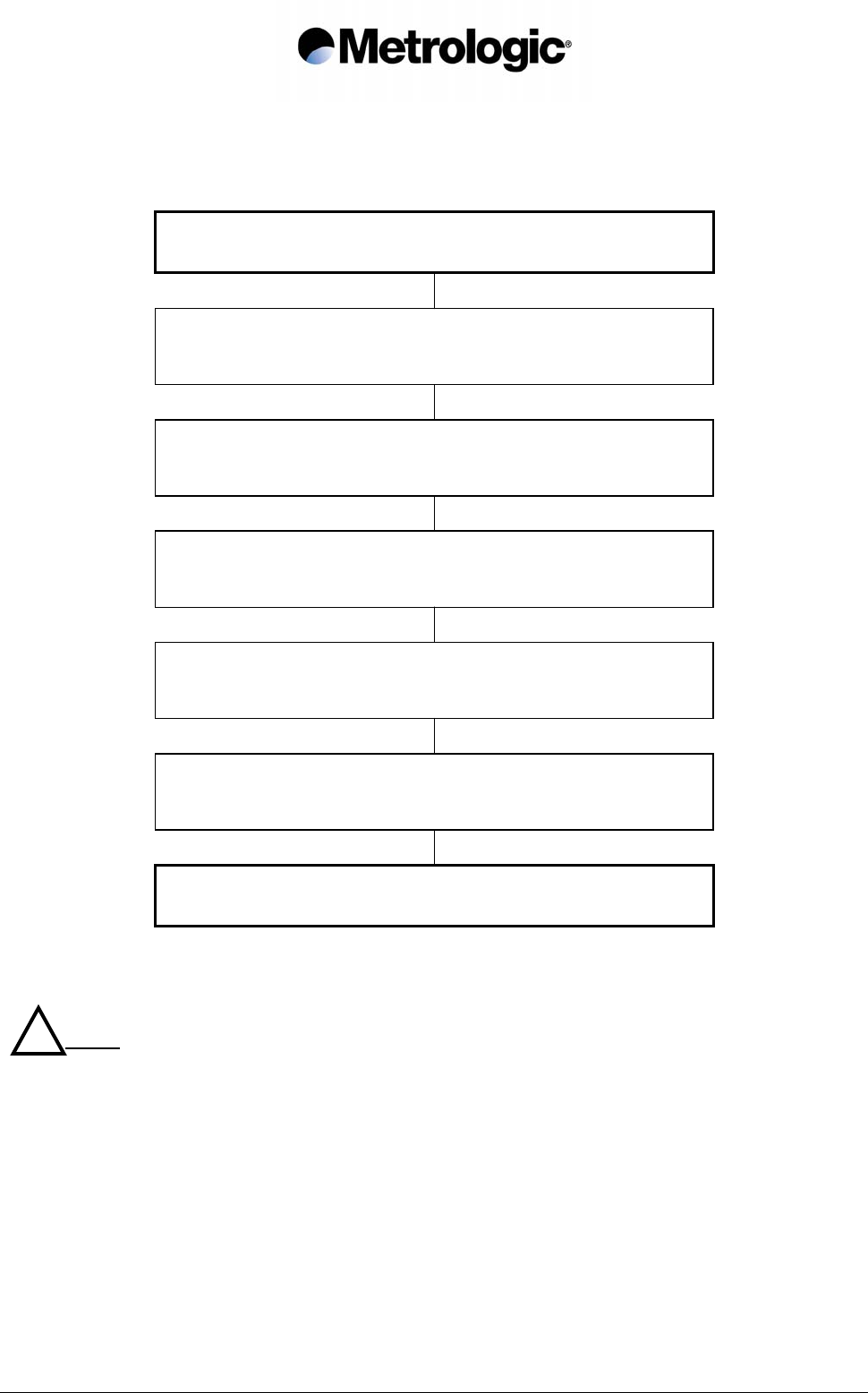
IS1000 – Configuration Guide
2
Once the radio base is powered on, each parameter value can be changed simply by scanning,
with the laser reader, the codes appearing in this manual with respect to configuration sequence.
Chapter 2 Page 5
Chapter 3 Page 21
Chapter 4 Page 47
Chapter 5 Page 53
Chapter 6 Page 55
There is no need to adjust all the parameters. Change only the ones concerning your application.
Unchanged parameters will keep their previous value.
The parameter values are stored in a non-volatile memory called EEPROM and are saved when
the radio base is turned off.
SYMBOLOGIES
Selection and adjustment of options
START OF CONFIGURATION
bottom left of each page
END OF CONFIGURATION
bottom right of each page
COMMUNICATION MODES
Selection of the communication mode and adjustment of the transmission parameters
! Note:
OPERATING MODES
Selection of the operating mode and adjustment of options
EDITING MODE
Adjustment of data formats
APPENDIXES
Adjustment of data formats


















