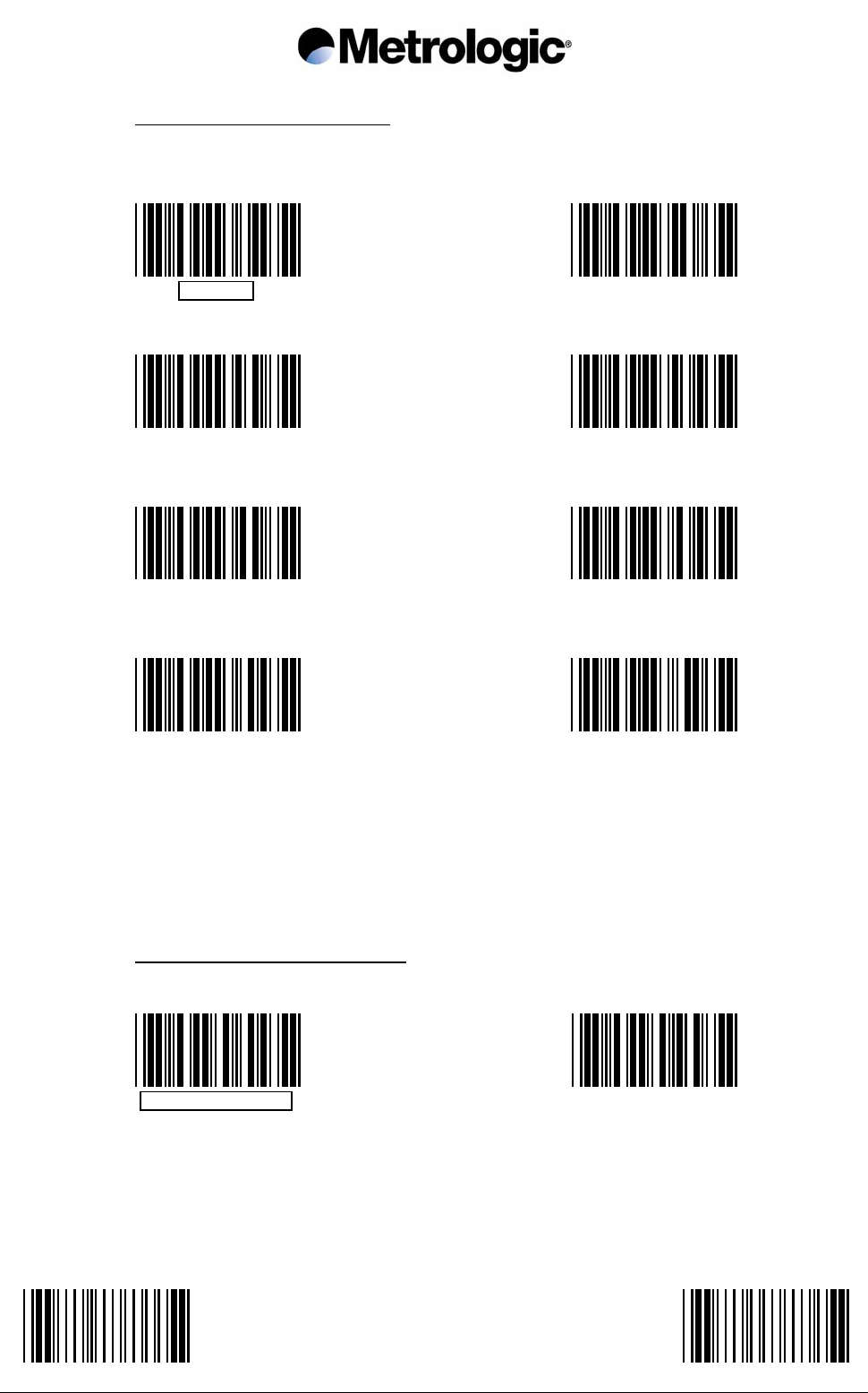
IS1000 – Configuration Guide
14
START OF CONFIGURATION END OF CONFIGURATION
2.2.1. End of Message Character
One of the characters below can be systematically emulated by the decoder as the
end of message character:
Other characters, signs, function keys or fields can be added using the Preamble /
Postamble function (see appendix 6.3, page 58) or the Editing Mode (see chapter
5, page 53).
2.2.2. Upper / Lower Case Options
Use one of these codes to inform the decoder of the state of your keyboard:
RETURN *
FIELD EXIT
ENTER TAB +
CR/LF ; FEED ; SEND LF
FIELD ADVANCE NO CHARACTER
UPPER CASE/CAPS *
LOWER CASE/SMALL


















