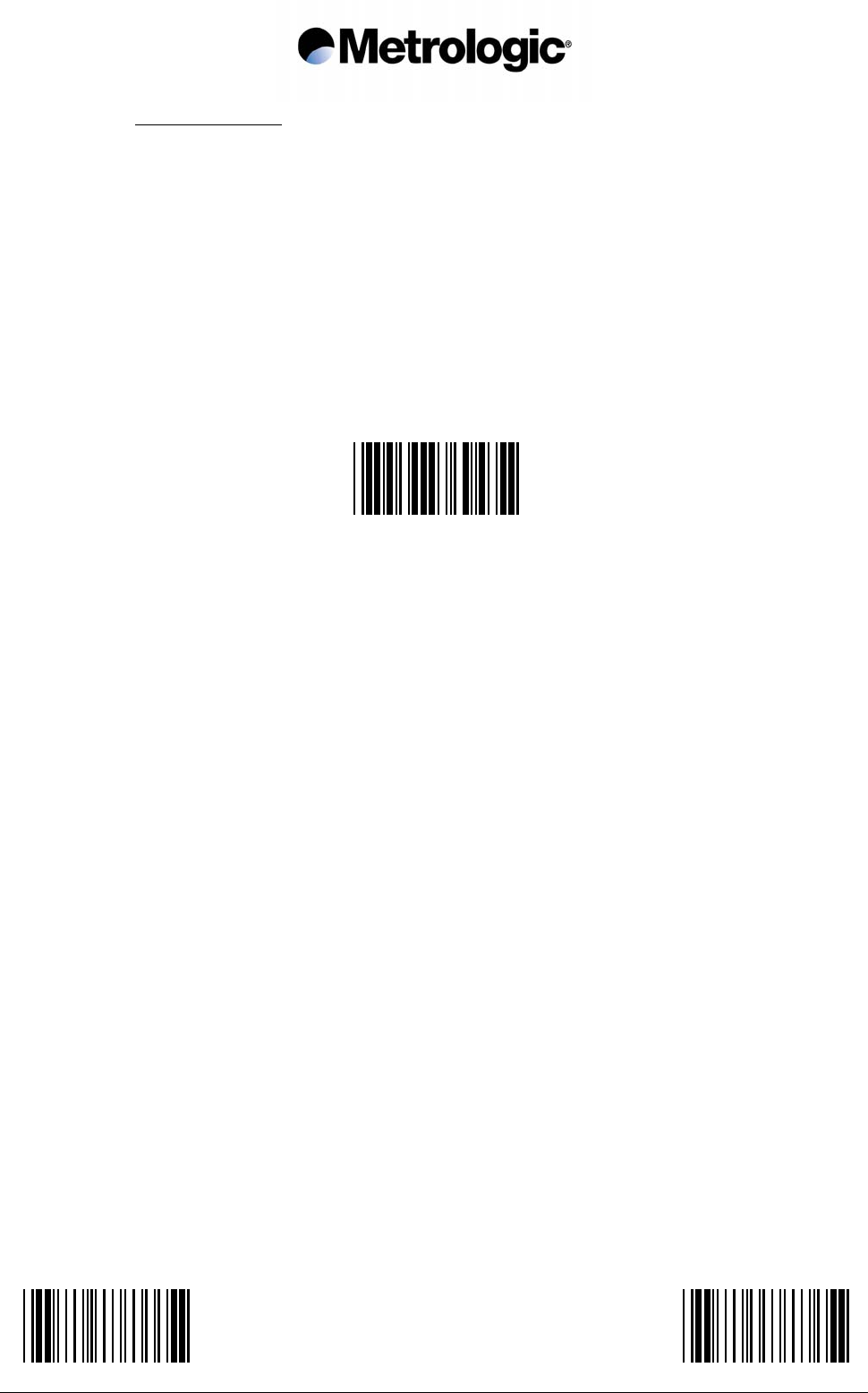
IS1000 – Configuration Guide
11
START OF CONFIGURATION END OF CONFIGURATION
2.1.10. PC-Term Mode
Some applications use several RS232 terminals connected to a PC host system
configured in PC-Term mode. When a character is typed on a keyboard of a
terminal, its scan code value is transmitted to the PC instead of its ASCII value.
Then, upon reception, the PC sends back the corresponding ASCII character to
display on the screen.
Therefore, once this mode is activated, the decoder sends the scan code value of
each character read.
To activate the PC-Term mode, read this code and adjust the RS232 parameters
using page 6 to 10. It is advised to insert a time-out of 50 ms between each
character when baud rate is over 9600 baud (see page 9).
Upper/lower case characters and the type of numeric characters can be adjusted
using page 14 and 15.
Keyboard layout style can be selected using the Bar Code Pad page 12, without
reading the code Keyboard-Wedge Mode Activated.
PC-TERM MODE ACTIVATED


















