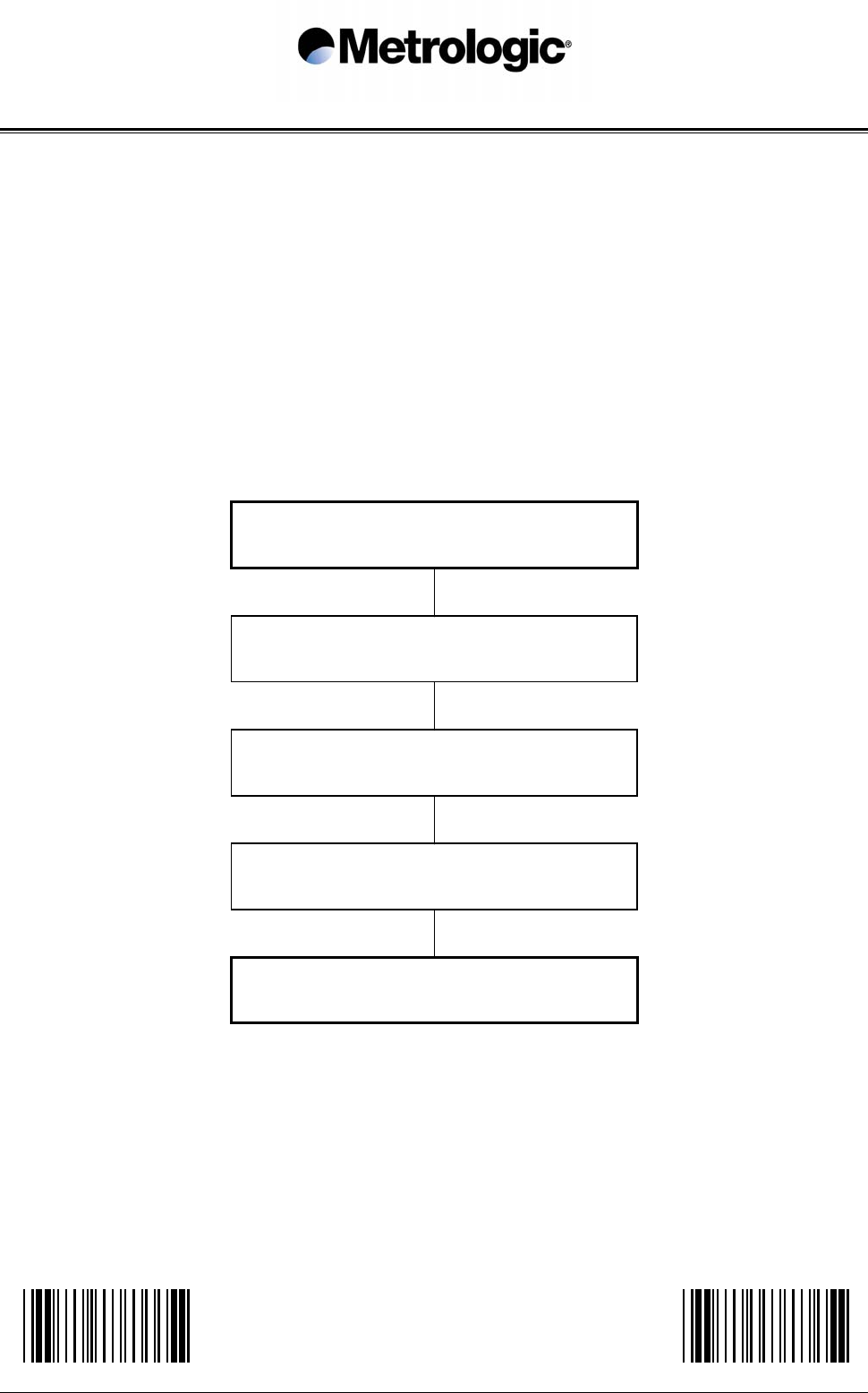
IS1000 – Configuration Guide
21
START OF CONFIGURATION END OF CONFIGURATION
3. SYMBOLOGIES
Many bar code symbologies have been developed to suit many data capture applications in
different domains (retail, industry, medical, transport…) requiring simple or complete sets of
characters (numeric, alphanumeric, full ASCII set…) with various density performances.
Each symbology has options which must be carefully checked and adjusted by the user.
Some samples are printed in appendix 6.12, page 82.
The default configuration of the IS1000 permits the reading of only six bar code symbologies
appearing on the next left hand page.
Other symbologies can be selected on the next right hand page by using the following sequence:
To fully optimize the decoding reliability, it is advised to select only the symbology(ies) required
for your application.
In addition, a function called Decoding Selectivity (see page 45) will perform several data
collections and decodings with comparisons before transmission.
Read the code Start of Configuration
bottom left of each page
Read the code End of Configuration
bottom right of each page
Read the code New Selection
Select the new group of bar code
symbologies desired
Adjust the options of each bar code
symbology desired


















