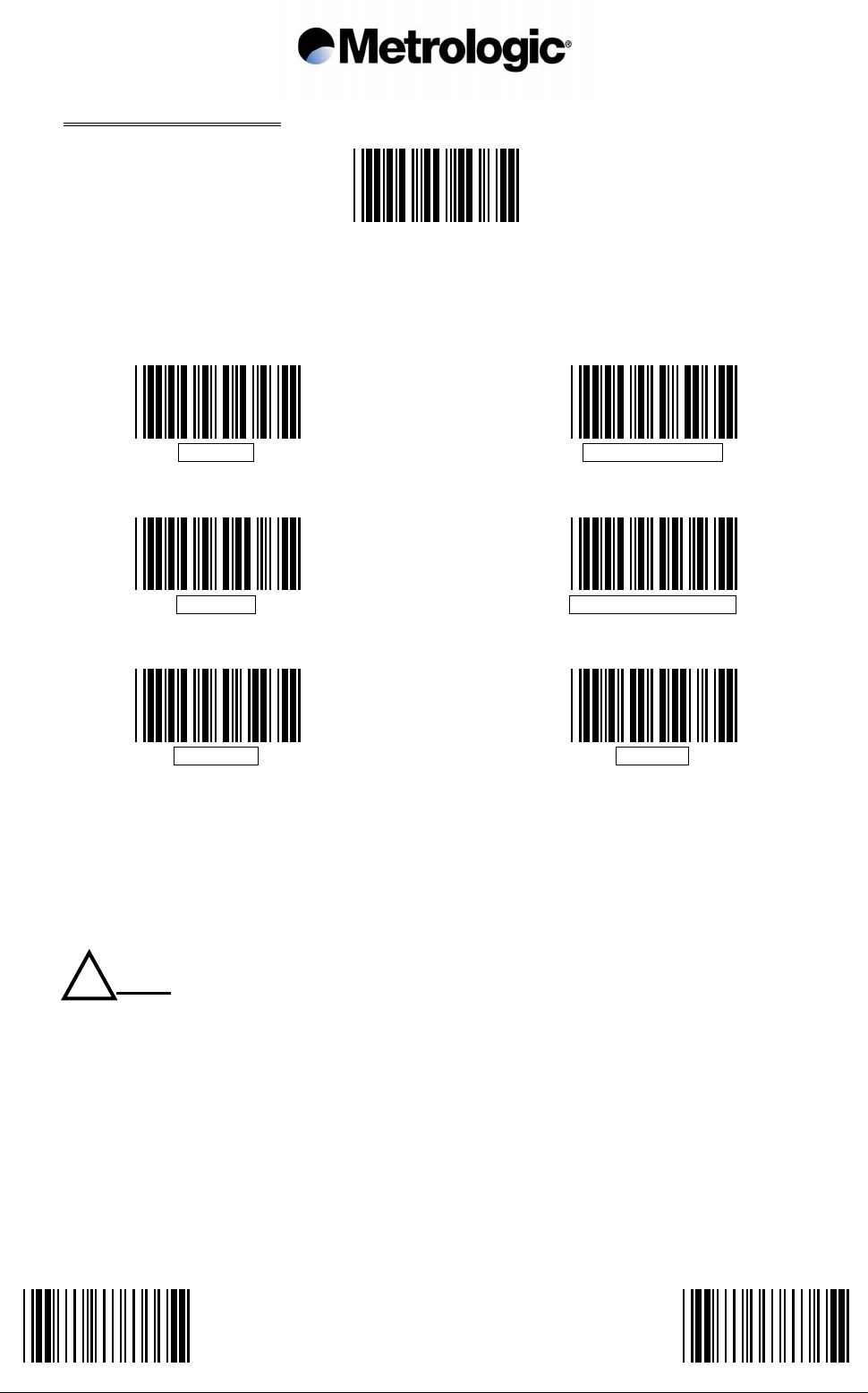
IS1000 – Configuration Guide
22
START OF CONFIGURATION END OF CONFIGURATION
3.1. Symbology Selection
This code must be read to initialize
any new selection of symbologies
These six bar code symbologies are the most commonly used and are active by default.
Other symbologies can be selected on the next page.
• If no symbology is selected after the reading of New Selection code, the above six
symbologies will remain activated.
• Only the symbologies selected after the reading of New Selection code will be activated
• If New Selection code is not read before selecting another symbology, this will be added
to the six of above.
INTERLEAVED 2/5 *
NEW SELECTION
CODE 39 *
CODE 128 *
UPC/EAN *
EAN 128 *
! Note:
MONARCH/CODABAR *


















