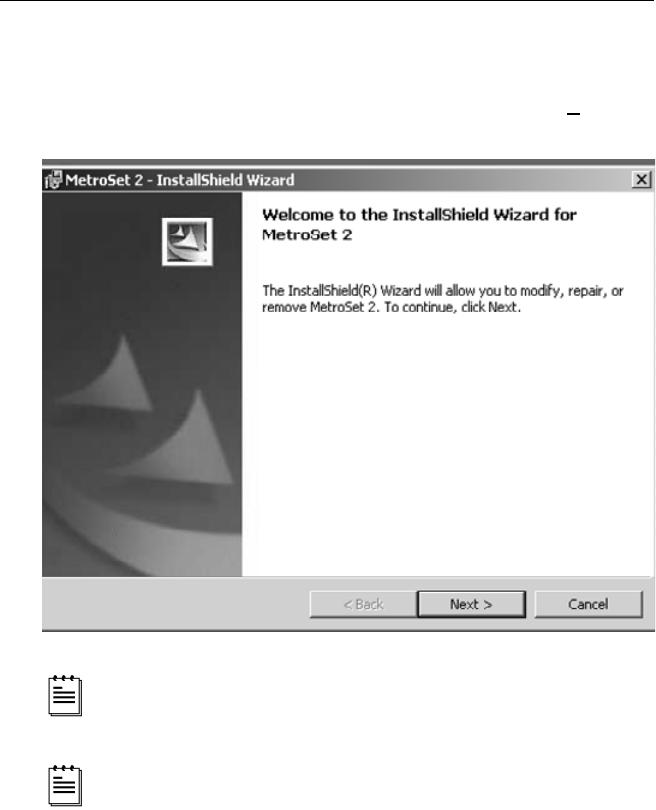
12
I
NSTALLING AND
R
UNNING THE
M
ETRO
S
ET
®
2
P
ROGRAM
7. Locate the MetroSet2Install.exe file. Double click on the file to begin the
installation of Metroset 2.
8. The installation wizard will display the Welcome dialog box, select N
ext to
proceed to with the installation.
If the wizard does not automatically start, go to the windows Start
menu, choose Run, designate the appropriate location, type setup
(d:\setup) and then click OK.
Windows 2000 or higher is recommended to access all current
functions of the Metroset 2 configuration software utility.


















