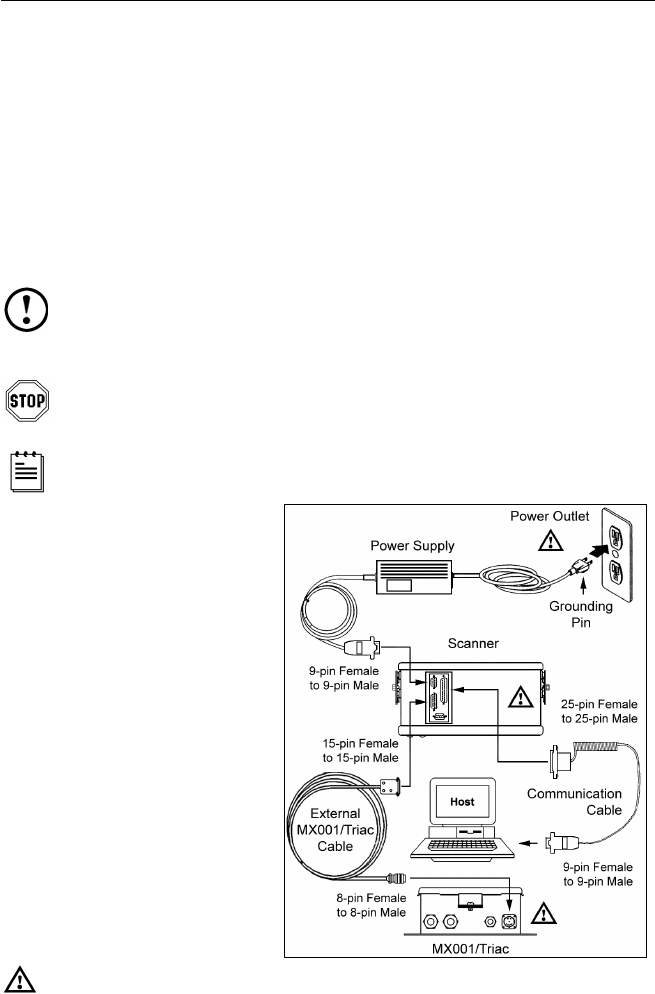
5
I
NSTALLING THE
S
CANNER TO THE
H
OST
(O
PTIONAL
F
EATURES
)
Industrial Controller MX001 Interface Option
The MX001 Industrial Control Interface performs three functions.
Through an object sensor input, the scanner can be alerted to any package
present in the scan field. The sensor must have a 12V or 5V at 10mA output
signal or switch closure (relay) output. The MX001 can also supply 12VDC
power at 200mA (max) to the sensor.
(MetroSet 2 configuration required)
The MX001 electronic switch or Triac, allows the scanner to control an
external device directly by switching on and off a 115 VAC at 10 Amps or
230VAC at 6 Amps output signal.
(MetroSet 2 configuration required)
It can alert the user that sensor conditions are not nominal (Sensor Alarm).
Special configuration of the MX001 Industrial controller is necessary for
proper installation. Please refer to the MX001 Industrial Control Interface
Installation and User's Guide [
MLPN
00-02173] and the MetroSet 2
documentation for complete details.
To avoid potential problems, do not power up the scanner until the
communication cable is secured to the host.
Only one MX001 can be used in the primary/secondary setting
(not shown), and it MUST be connected to the primary scanner.
1. Turn off the host system.
2. Connect the communications
cable to the HoloTrak
®
and to
the host.
3. Connect the External
MX001/Triac cable to the
HoloTrak and the MX001.
4. Check the AC input
requirements of the power
supply for the scanner
to make sure the voltage
matches the AC outlet.
5. Connect the power supply
to the HoloTrak.
6. Plug the power supply into
the AC outlet.
7. Power up the host system.
Refer to caution statement on page 4.


















