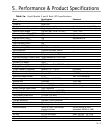4—4
The "Fault Detected" LED turns on and acts as described above for ANY system alarm,
including those that have their own status indicators (e.g. overload, replace battery).
Button Operation
There are 3 buttons present on the front panel:
◗ The grey, " " top button controls the audible alarm and alarm/fault handling.
◗ The green, " " center button turns the UPS on.
◗ The red " ", bottom button turns the UPS off.
The internal microprocessor can directly read the state of the top (alarm silence) and bottom (power
off) buttons. The UPS is capable of distinguishing between a “short” and “long” depression and can
perform different actions based on how long a button or combination of buttons is depressed. A
“short” button press is defined as pressing and releasing a button within a 2-second time frame. A
“long” button press is recognized if a button is pressed and held for more than 2 seconds.
When a button is pressed, the UPS responds by beeping the horn. If the button is held down longer
than 2 seconds the UPS responds by beeping the horn again. The action assigned to a short button
press is carried out AFTER the button is released. Actions assigned to a long button press are carried
out immediately after the 2-second timeout, even if the button is not released after this time.
The UPS is capable of decoding six distinct “button states”:
1. Short Top button press: Silences the alarm beeper if it is active. If a new alarm/fault is
detected after a silence operation, the beeper will be re-activated to issue the new alert. This
button sequence can be thought of as an "alarm/fault acknowledge" function. By pressing it,
the user acknowledges the presence of the then-active system alarms. After an acknowledge
sequence, any new alarms that occur will be brought to the user's attention by re-activating the
alert beeper.
2. Long Top button press: Clears all active alarms and attempts to re-start the UPS on utility
power. If the UPS is already operating on utility power, or operating on inverter because utility
power is not present or not usable, then the alarms will be cleared but the restart-on-utility
request will be ignored. If the condition(s) that caused an alarm persist after alarm(s) are
cleared, the UPS will re-issue the alarm after a short delay.
3. Short Bottom button press: No UPS activity is associated with this button combination.
4. Long Bottom button press: Powers down the UPS. This is the "off switch". When the UPS
is powered down, neither utility or inverter power is provided to the load.
5. Short Top + Bottom button press: The UPS will perform a battery test IF the UPS is running
on Utility power, and the battery is at least 80% charged (charger indicator on). If these two
conditions are not met, the test will be postponed until they are met.
6. Long Top + Bottom button press: The UPS will enter configuration mode. In this mode,
various operational parameters may be changed by the user. To exit configuration mode, press
the top and bottom buttons again.