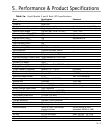6—5
Option 10 – Automatic UPS restart after Low Battery shutdown
The factory setting for this option is ON, which allows the UPS to automatically turn its
output back on following a Low Battery shutdown once input AC is present. This setting is the
usual one for applications where the UPS is connected to automated or unattended
equipment that is capable of restarting itself without direct human intervention.
If the load connected to the UPS requires special attention when it is powered up, this option
should be turned OFF. When Auto Restart is turned off, the UPS output will stay turned off until
it is manually restarted by pressing and holding the top silence/restart button on the front panel.
Option 11 – Automatic UPS mode
The default setting for Option 11 is ON, which allows the Esprit to act like a typical UPS. The
UPS will automatically switch from utility to backup power as needed.
If this option is turned off, the Esprit acts like a line conditioner. The battery backup
system is disabled. If the input utility power is acceptable, the Esprit will pass it through to the
load. If the input power is unacceptably low or high, the load power is removed. The Esprit will
NOT operate on battery power if Option 11 is turned off!
Option 12 – Automatic Frequency Detect
When this option is set the factory default ON setting, the Esprit will analyze the input power
when it is turned on, and configure itself to operate at the proper frequency (50 or 60 Hz). If
utility power is not present when the Esprit is turned on, it will configure itself based on the
frequency setting in place when the unit was last turned off (see option 13 setting).
If this option is turned OFF, the Esprit will configure itself to operate using a utility power
frequency set by Option 13. Power-up input AC frequency analysis is not performed.
Option 13 – Operating Frequency selection
This option setting is only effective if Option 12, Automatic Frequency Detect is turned off. If
Option 12 is turned off, this option (13) setting can be used to select the Esprit’s nominal oper-
ating frequency. If this option is OFF, 50 Hz operation is selected. If ON, 60 Hz
operation is selected.
The factory setting for this option is ON, selecting 60 Hz operation at startup. Note,
however, that the setting of this option is overwritten by the UPS logic if option 12 (Automatic
Frequency Detect) is enabled. If the Esprit is powered up from a 50 Hz source with option 12
enabled, the setting of this option (13) will be forced to OFF.
Option 14 – Communication Mode Selection
This option should be left in it’s factory-standard OFF setting unless you are instructed to turn
it ON by MGE Service. If this option is inadvertently turned ON, the Esprit may be
rendered incapable of operating with UPS monitoring and control software, including MGE’s
Solution-Pac software.