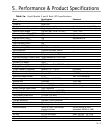6. Advanced Configuration890-=qwertyuio
Esprit Front Panel Configuration Mode Usage and Instructions
For advanced users only!
The Esprit UPS is shipped from the factory with a configuration that is suitable for most applications.
However, there are some circumstances where modification of the UPS operating parameters is
required. A special configuration mode, accessible from the front panel, has been provided for this
purpose. This section of the manual describes how to use the front panel configuration mode and
describes the UPS parameters that can be changed by the user.
Caution: Configuration mode can only be entered when the Esprit is operating on utility
power. Attempts to enter configuration mode when the UPS is operating on battery
power will be ignored.
Caution: When the Esprit is in configuration mode, transfers to battery power are inhibited.
The load connected to the UPS will not be protected while the Esprit is in this mode.
Normal UPS operation will resume upon exit from configuration mode.
6A. Entering/Exiting Configuration Mode
The Esprit front panel configuration mode is entered by simultaneously depressing the top (Alarm
silence) and bottom (Power OFF) buttons for approximately 1-2 seconds. The Esprit will acknowledge
entry into configuration mode by sounding the buzzer and slowly flashing the AC PRESENT indicator.
The AC PRESENT indicator blinks slowly during the time that the Esprit is in configuration mode.
To exit configuration mode, press and hold both top and bottom buttons again. The AC
PRESENT indicator will stop flashing, and the remaining indicators will resume their normal function.
Any changes to the Esprit configuration made by the user will be permanently saved.
The Esprit incorporates a timer that automatically terminates configuration mode if no activity is
detected for 30 seconds. This feature prevents the unit from remaining in the vulnerable offline state
for a long period if the configuration mode is accidentally entered.
6B. Using Configuration Mode
When configuration mode is activated, the usage of the front panel status indicators changes. The
top 4 indicators (GENERAL FAULT, BATTERY FAULT, BATTERY CHARGING, and
OVERLOAD) are now used to indicate the internal feature being viewed or modified. The AC PRESENT
indicator blinks slowly to indicate that the Esprit is in configuration mode. The
bottom-most ON BATTERY indicator shows the state (on/enabled or off/disabled) of the currently
active feature.
In configuration mode, the topmost button (Alarm silence) is used to advance to the next
configuration setting. The top 4 indicators, which light in unique patterns to indicate which option is
being viewed/modified, cycle forward each time the top button is pressed. The bottom button (power off)
is used to toggle the current option ON or OFF. The ON BATTERY indicator toggles on and off each
time the bottom button is pressed.
6—1