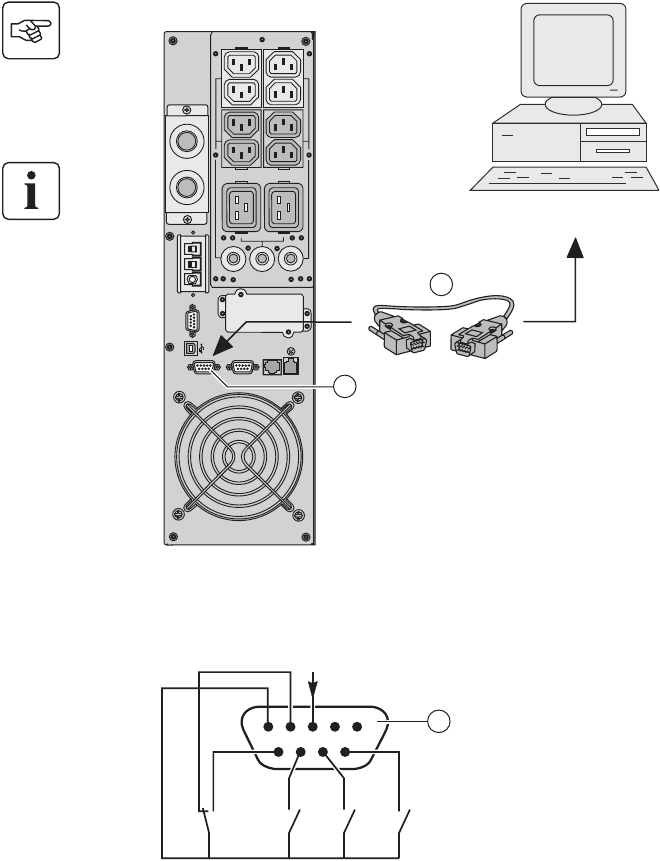
34008030EN/AA - Page 16
2. Installation
2.5 Communication ports
Pulsar MX
RT provides 3 communication methods that can be used simultaneously:
◗ 2 COM ports provide RS232 or USB communications using MGE UPS SYSTEMS SHUT protocol. Compatible with most
power management software applications available into the enclosed Solution Pac CD-Rom. Please, note that both ports
cannot be used at the same time.
◗ The output contact port is used for basic signaling or for protection of IT systems like IBM iSeries (formerly AS400) and more.
◗ The slot is compatible with any MGE UPS SYSTEMS communication card (check www.mgeups.com web site for the
complete list of compatible cards).
Connection to the RS 232 communication port
Connection to the communication port by relays (14)
(see page 8)
1 - Connect the RS232 (42) communications
cable to the serial port on the computer
equipment.
2 - Connect the other end of the
communication cable (42) to the RS232 (13)
communications port on the UPS.
The UPS can now communicate with various
MGE UPS SYSTEMS power management
application software. Please note that the
configuration software is included with
Personal Solution Pac for Windows.
◗ Pin 1, 2: not used,
◗ Pin 3: remote Power Off signal (5 to 27 V DC, 10 mA max),
◗ Pin 4: operation on mains (not on battery),
◗ Pin 5: user common,
◗ Pin 6: operation on automatic by-pass,
◗ Pin 7: low battery,
◗ Pin 8: load protected,
◗ Pin 9: operation on battery.
n.o.: contact normally open.
n.c.: contact normally closed.
When the status is active, the contact between the common (Pin 5) and the relevant information pin is closed.
Output relays specifications
◗ Voltage: 48 V DC max,
◗ Current: 2 A max,
◗ Power: 62,5 VA, 30 W.
Example: for 48 V DC, Imax=625 mA
RS232 CONTACTS
BAT NO. RPO
PARALLEL
SWITCHED
GROUP 2
SWITCHED
GROUP 1
42
13
5432
9876
1
n.o.n.c. n.o. n.o. n.o.
common
14


















