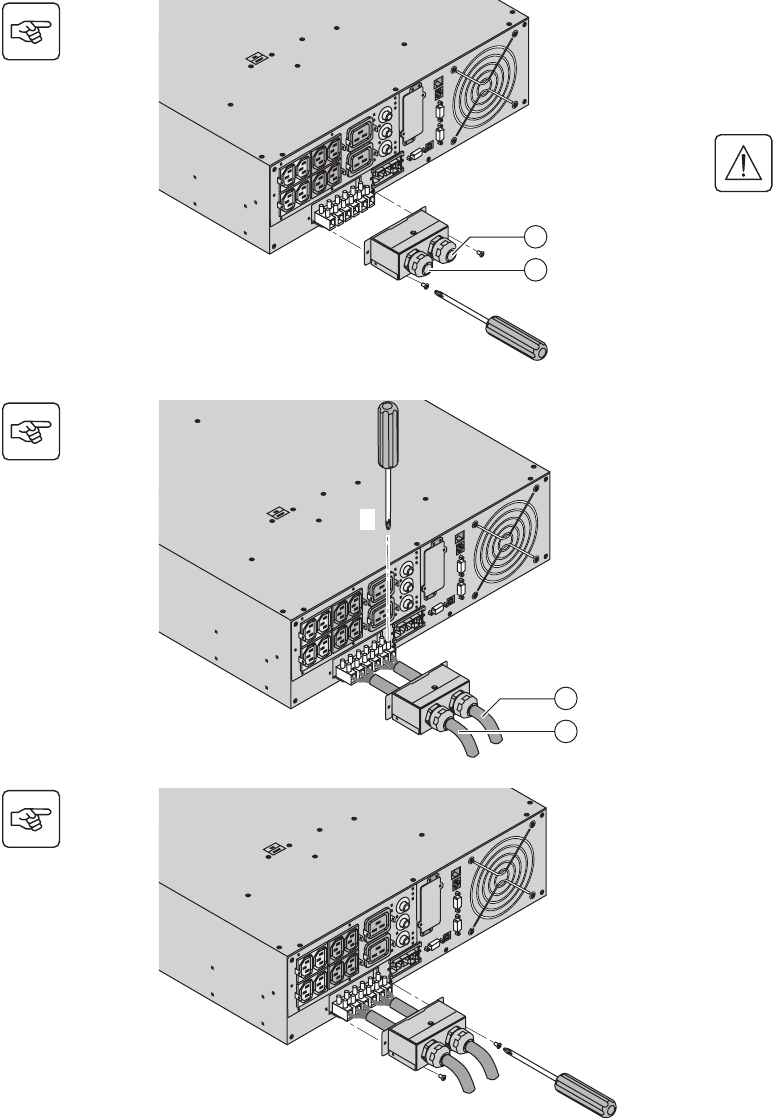
34008030EN/AA - Page 19
2. Installation
2.7 Connection of input/output power cables on UPS terminals
◗ This type of connection must be carried out by qualified electrical personnel.
◗ Before carrying out any connection, check that the battery circuit breaker (19) (see page 8) and that the upstream protection
device (Normal AC source) is open ("0").
◗ Use included insulated ferrules with stranded wires.
1 - Remove the terminal block cover (2
screws) with the included screwdriver.
2 - Insert the Normal AC cable through the
cable gland (8).
3 - Connect the 3 wires to the Normal AC
terminal block.
Always connect first the
earthing wire.
4 - Insert the output cable through the cable
gland (7).
5 - Connect the 3 wires to the output terminal
block.
6 - Refit the terminal block cover and tighten
the cable glands.
7 - Secure the terminal block cover by means
of 2 screws.
7
8
1
7
8
2
4
5
3
7
6


















