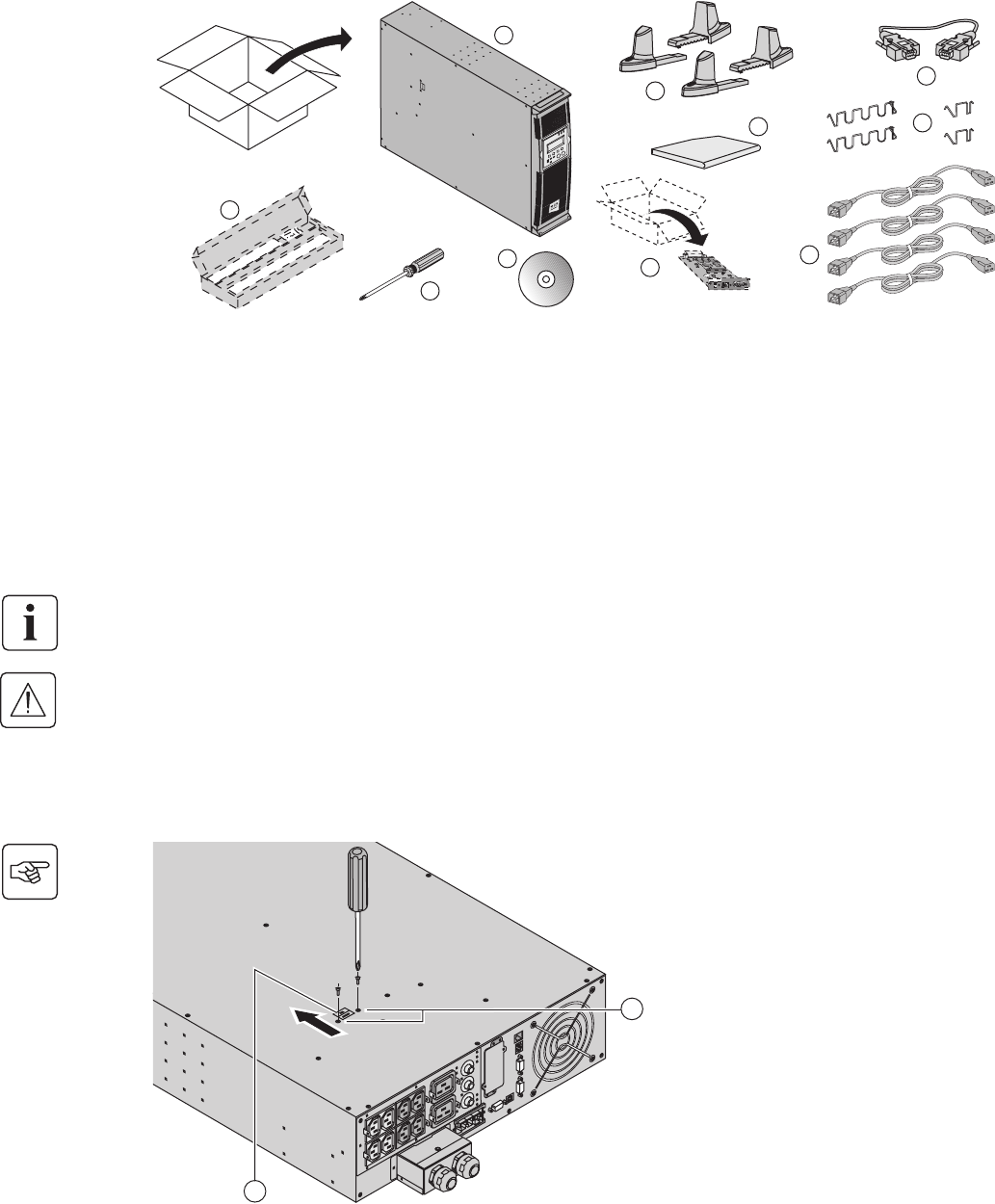
34008030EN/AA - Page 12
2. Installation
2.1 Unpacking and contents check
2.2 Internal battery connection (Battery start-up)
(40) Pulsar MX 4000 or 5000 UPS.
(41) Two sets of tower stands.
(42) RS232 communications cable
(43) Product documentation.
(44) 4 cable lockers.
(45) Telescopic rails for rack enclosure with mounting
hardware (optional, or standard with NetPack version).
(46) Screw driver.
(47) Solution-Pac power management suite CD-ROM.
(48) Network Management card (optional, or standard in
NetPack version).
(49) 4 IEC 10A output cables.
Packaging must be destroyed according to waste management standards. Recycling icons are displayed for easy selection.
A dangerous voltage is present inside the power module and the battery module. Any operations to be carried out
on these modules must be done so by qualified staff.
1 - Remove the two fixing screws (59) to free
the battery connector.
2 - Push the battery connector so that you can
read
"Connected".
3 - Secure the two fixing screws (59).
Card Settings
RS232 Download
66074
UPS
data
Reset
100 10
1 2
ON
ETHERNET
RS232
IP=
MAC=00E0D8FF855E
40
41
42
43
44
45
46
48
47
49
60
59


















