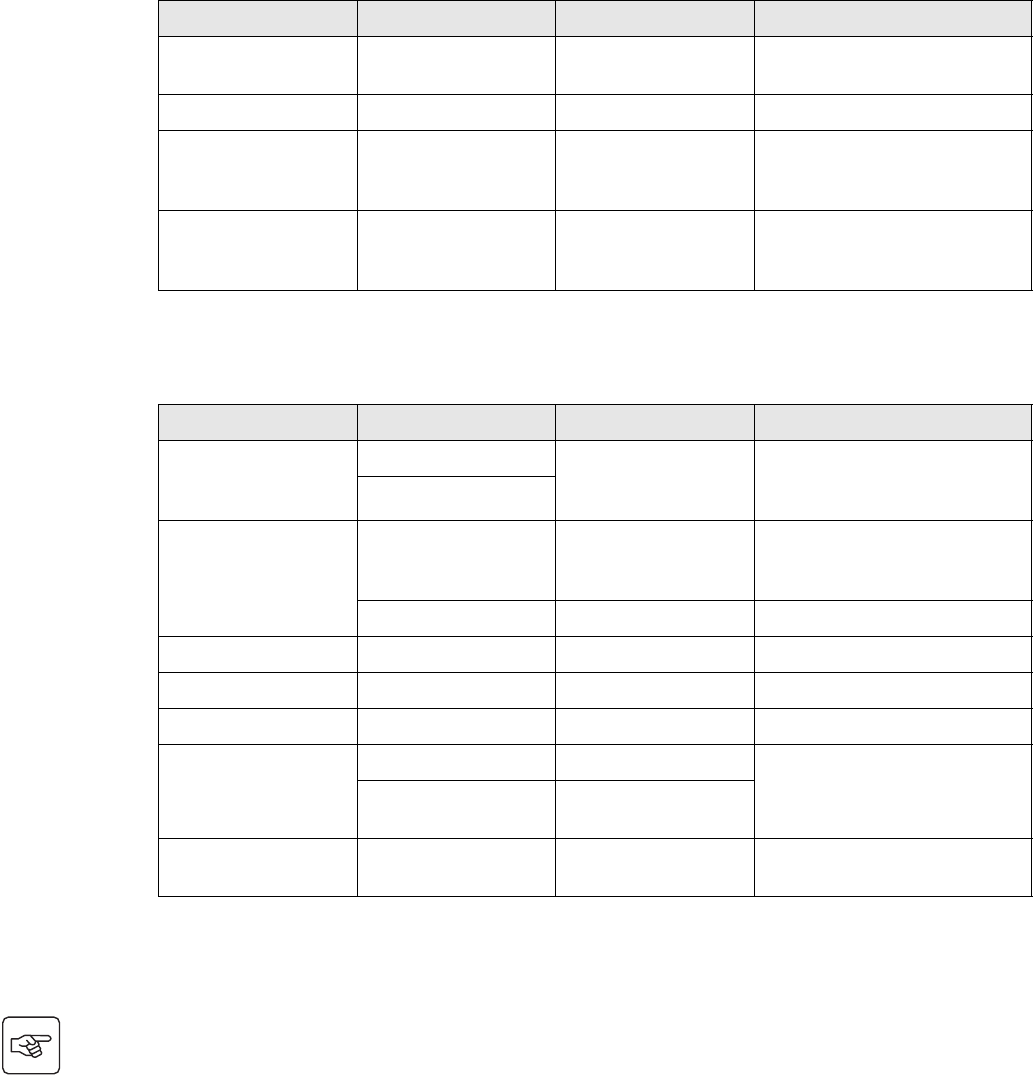
34008030EN/AA - Page 27
4. Access to measurements and personalisation data
Battery settings
4.5 Maintenance
4.6 Personalisation using external software
Function Factory setting Options Comments
Auto Battery Test Everyweek No test / everyday /
everyweek /everymonth
Low Batt Warning 20% 0 to 100% 1% increment
User Batt Settings UPS reads number of
battery modules
connected
From 0 to 40 Ah 5 Ah increment
Deep Disch Protect Yes No Protection against deep discharge.
If disable, MGE UPS SYSTEMS
warranty will be void
Function Sub-Function Option / Display Comments
Model Power Module SN: xxxxxxxxx
SOFT: xxx
NT: xxx
Serial number
Soft version
Technical level
Frame
Alarm History Read Description
Date Hour
Alarm xxx
10 alarms can be stored
automatically
Erase No / Yes
Manual Batt Test Manual Battery Test No / Yes
Led & Buzzer Test Led & Buzzer Test No / Yes
Life Cycle Monitoring LCM Enable / Disable Life cycling monitoring alarms
Statistics Auto Statistics Statistics You need to register at
www.mgeups.com/Icm to get the
code and get access to free statistics
Custom Statistics Reset Date ?
Are you sure ?
Operation Limits Operation Limits Automatic alarms displayed when
UPS is operating near the limits
◗ Insert the Solution-Pac CD-ROM in the drive.
◗ On the first navigation screen, select "Point to Point solution" and follow the instructions on how to install the Personal
Solution-Pac software.
◗ Then select "Settings", "Advanced settings" and "UPS settings".
Note that only the Windows versions of the Personal Solution-Pac software offer this possibility.


















