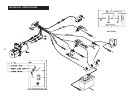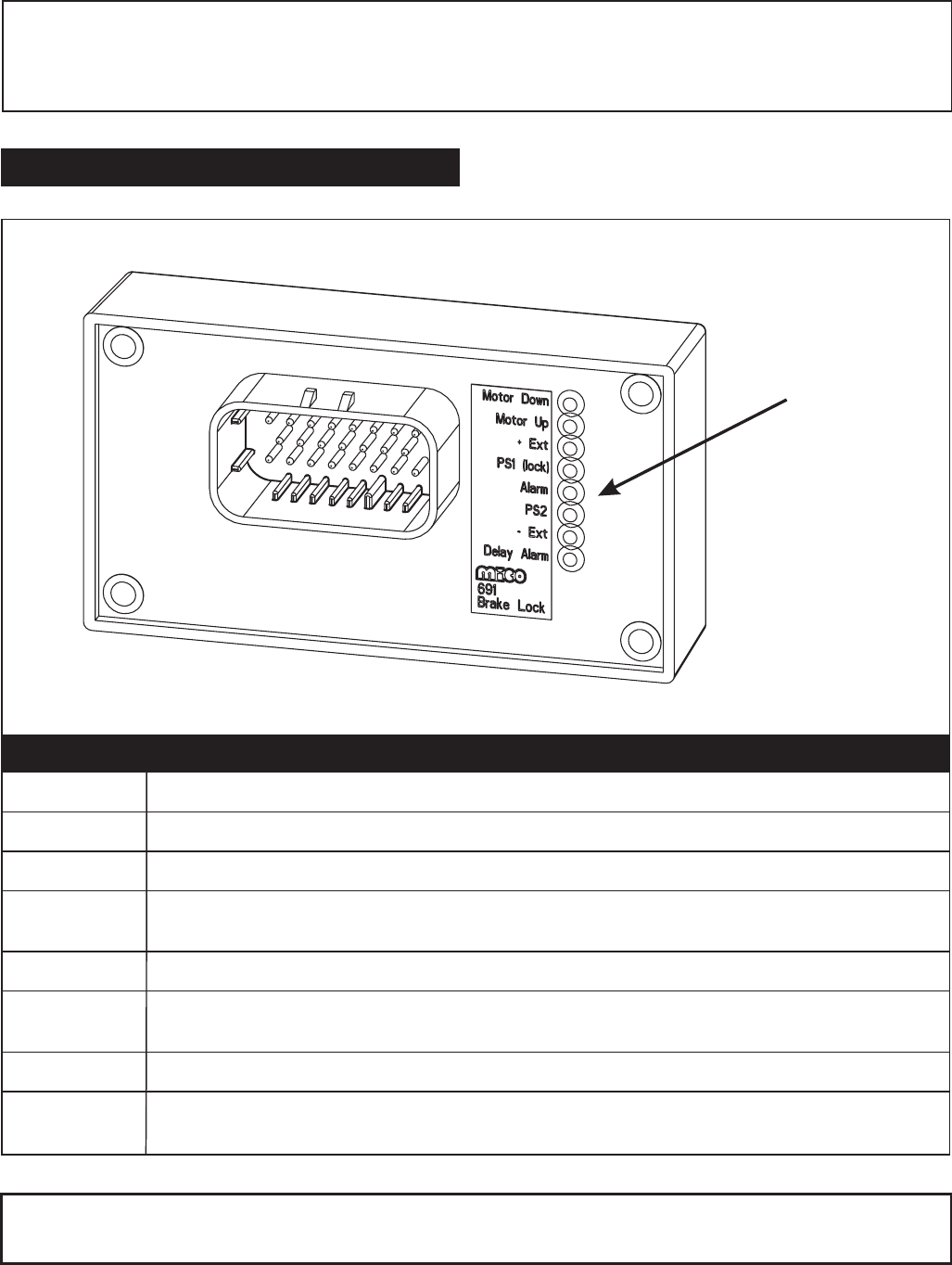
16
TROUBLESHOOTING
Before Troubleshooting
Unplug wire harness connectors. Check to be sure contacts are clean and making good contact and re
-
connect. Check the integrity of all wiring at the connectors. Also check to be sure all unused wires are
properly capped.
LED Display
LED Display Explanation
Motor Down
On when system is releasing pressure. (Remains on for three seconds after PS2 goes off).
Motor Up
On when system has been activated (proper signal on +Ext or -Ext), until PS1 comes on.
+ Ext
On when positive signal is present on brown harness wire and/or green user interface wire.
PS1 (lock)
On when system is locked at full pressure. Receives ground signal from pressure switch #1 on
white wire.
Alarm
On when power unit is pressurizing the system. Controls user interface audible alarm.
PS2
On whenever any pressure is present in the system. Receives ground signal from pressure
switch #2 on violet wire.
- Ext
On when negative signal is present on gray harness wire.
Delay Alarm
(horn output)
Comes on 9 seconds after activating the system if full system pressure has not been attained.
Also comes on anytime the power unit runs to repressurize the system.
The input LED's should be on when receiving their respective signal and off when not. Replace the 691 Control
Module when this is not observed.