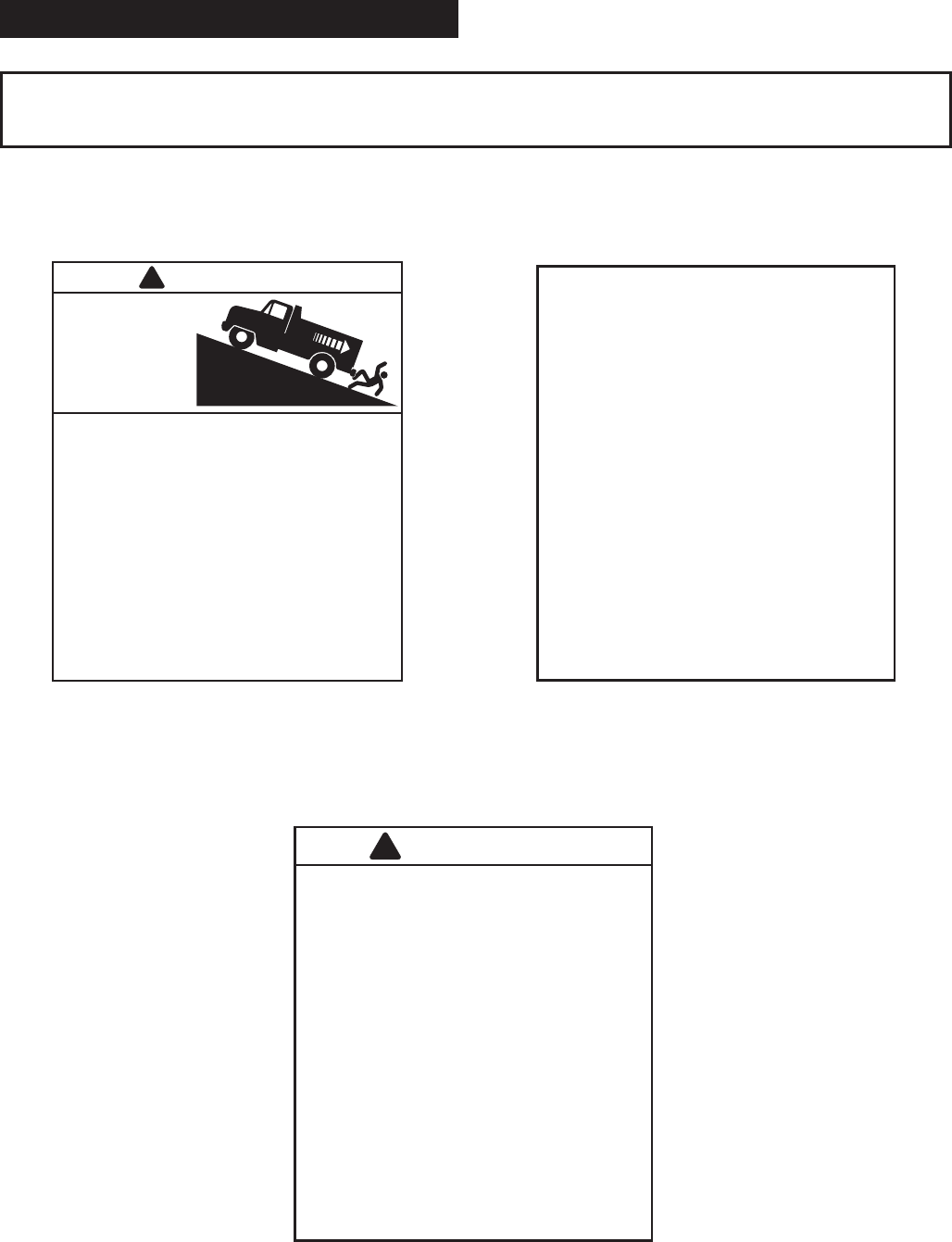
1
THI
S
N
O
TI
C
EMU
S
T BE AFFIXED
O
NDA
S
HINVIEW
O
F
O
PERAT
O
R
Operator must read and
understand Warnings and
Operating Instructions before
using vehicle
(Form no. 81-690-032).
691 Brake Lock
TO LOCK:
1. Set parking brake
2. Move lock switch to LOCK position
TO RELEASE:
1. Move lock switch to RELEASE position
2. Release parking brake
THI
S
N
O
TI
C
EMU
S
T BE AFFIXED
O
NDA
S
HINVIEW
O
F
O
PERAT
O
R
This vehicle is equipped with 691 Brake Lock System.
Operator must read and understand warnings and
operating instructions before using vehicle (Form no.
81-690-032) .
Do not use 691 Brake Lock in place of original equip-
ment parking brake.
Always apply parking brake and other provided hold-
ing devices when using 691 System.
Do not use 691 Brake Lock for overnight or prolonged
parking.
Release 691 Brake Lock before moving vehicle.
691 Brake Lock and warning circuit are disabled if
battery power is lost or disconnected.
WARNING
Serious injury
or death can
occur if these
instructions are
not followed
PREVENT
ROLLAWAY
!
THI
S
N
O
TI
C
EMU
S
T BE AFFIXED
O
NDA
S
HINVIEW
O
F
O
PERAT
O
R
Operator must read and understand warnings
and operating instructions before using vehicle
(Form no. 81-690-032).
This vehicle is equipped with a 691 Brake Lock
System that is activated by a remote input.
Unintended operation of the remote input will
cause the brakes to apply or release without
warning.
The operator must understand the function of
the remote inputs.
Be aware of all conditions that will cause the
691 Brake Lock System to activate or deacti-
vate without user intervention.
Serious injury or death can occur if
these instructions are not followed.
WARNING
!
NOTE
All 691 models include the self adhesive labels shown below. Determine which labels are used in your application.
SELF ADHESIVE LABELS
Use in all applications
using a user interface.
Use in all applications.
Use in all applications where the
691 System is remotely activated.


















