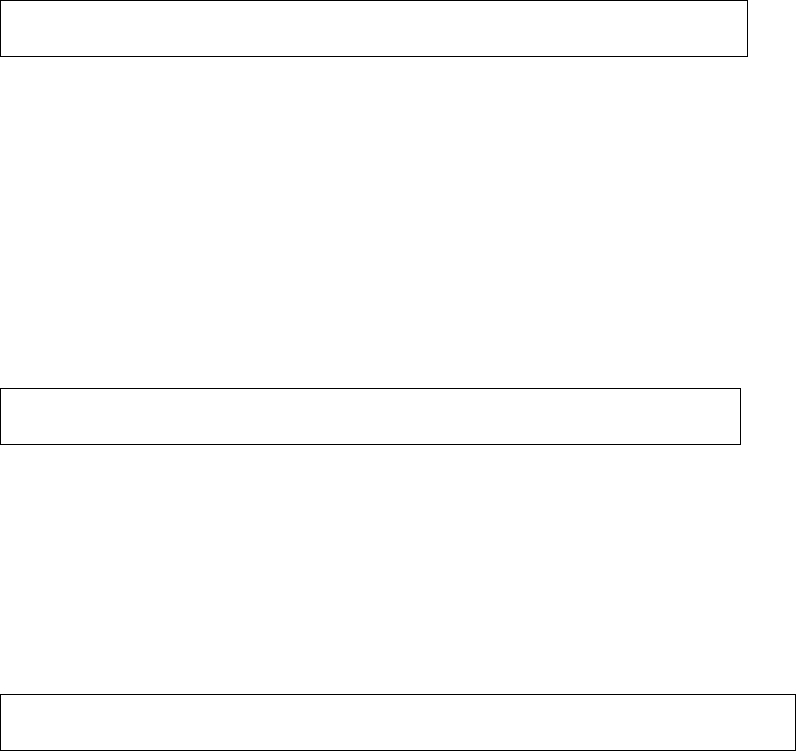
28
1 (Direct In Line Service): This feature must be implemented in
a pair of FXO products in Gatekeeper mode and set
bureau –table command. In Direct In Line Service VoIP FXO
gateway will connected via gatekeeper to pre-defined E.164
number. For example:
$bureau –table 1 192.168.4.184 123
(please refer to 5.21 bureau command)
If L1 of VoIP FXO gateway is assigned to pre-defined E.164
number 123 in Direct in line mode. When users from PSTN
make a call to L1 of VoIP FXO gateway, it will sent out the
number 123 to GK, and GK will route this number to the
endpoint which registered E.164 is 123 without 2
nd
dial.
Note: In Direct In Line service, must set VoIP FXO gateway
sysconf –2nddial 0
2 (HotLine/ LineToLine Service): This feature must be
implemented in a pair of FXO products in P2P mode and set
bureau –table command
HotLine Service provides Hot Line function, which connects
directly to pre-defined destination. For example, if L1 of VoIP
FXO gateway is assigned to destination address 192.168.1.12 in
Hot Line Mode. When users from PSTN make a call to L1 of
VoIP FXO gateway, it will directly connect to 192.168.1.12
without a 2
nd
dial.
Note: In hotline service, must set VoIP FXO gateway
sysconf –2nddial 0 .
LineToLine Service is like HotLine Service, but ask for a specific
line number. For example, if L1 of VoIP FXO gateway is
assigned to destination address 192.168.1.12 /Line4 in
LineToLine Mode. When users from PSTN make a call to L1 of
VoIP FXO gateway, it will directly connect to 192.168.1.12 and
choose Line4 to call out to PSTN. This is mostly applied to ITSP,
who provides international VoIP solution.
Note: In LineToLine service, must set VoIP FXO gateway sysconf –2nddial
1 .
- ringdet to define ring detection method. (0 is for old hardware version; 1
for new hardware version)
- plan It is for setting dial-numbering plan. While e164 number is three
digits, the plan should be set as 3 or 0. The plan 0 is for any
positive digits use.
- port This command can enable or disable individual port. The default


















