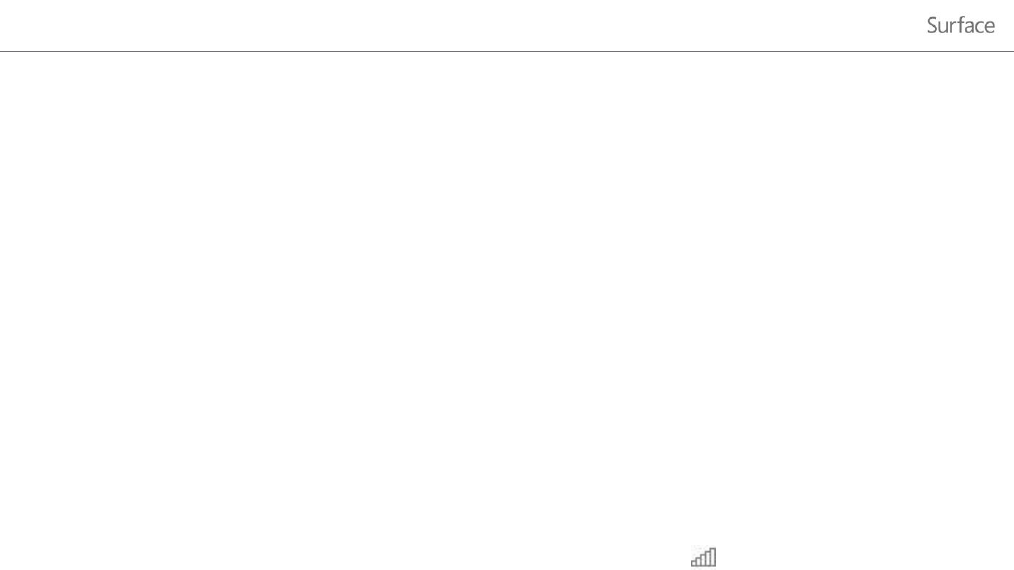
© 2013 Microsoft Page 59
Notes
PCs that are turned off, hibernating, or asleep won't appear as part of the homegroup.
For more info about sharing files and folders on a network, see the topic Share files and folders on a
network on Windows.com.
Airplane mode
If you’re traveling on an airplane or if you don’t need to use Wi-Fi or Bluetooth devices for a while, you can turn on
Airplane mode. Airplane mode also extends the time you have between battery recharges.
To turn Airplane mode on and off:
1. Open the Settings charm, then tap or click the wireless network icon ( ).
2. Set Airplane mode to On or Off.


















