Chapter 2: Setup 11
4. If you are connecting to a network with a base station, gateway, or router, the
wizard will prompt you for your wireless network settings. If you want to join an ad-
hoc network, see “Joining an Available Wireless Network” in Chapter 3.
Note For more information about network types, see “Types of Wireless Networks” in
Chapter 1.
5. The wizard will help you set up your computer for file and printer sharing.
6. When you reach the end of the Setup Wizard, click Finish to exit the wizard. The
Broadband Network Utility starts automatically.
7. Remove the Setup CD from your CD drive and the floppy disk (if used) from the
floppy disk drive. Keep your network settings handy for setting up additional
computers on your network.
Step 5: Test Your Network Connections
1. View the status of your network in the Broadband Network Utility. Make sure that
the other computers on your network appear under Network Devices. For more
information about using the Broadband Network Utility, see Chapter 3.
2. If you are sharing an Internet connection on your network, test your Internet
connection by opening your Web browser and visiting a Web site, such as
www.microsoft.com.