14 Microsoft Broadband Networking Wireless PCI Adapter User’s Guide
Logging on to Your Network
After starting your computer, you must always log on to your network to access files,
printers, and other resources that have been shared.
If you have Microsoft
®
Windows
®
98 or Windows Millennium Edition operating system,
do not click Cancel during the logon process, even if you decide to leave your
password blank. Type your user name, type your password (or leave it blank), and then
click OK.
Do not
click Cancel
If you are already using Windows, and you haven’t yet logged on to your network, you
can log off from Windows and then log back on.
To log off and log back on to your network
1. Click Start.
2. Click Log Off. (If Log Off does not appear on your Start menu, click Shut Down,
make sure that Log Off is selected in the drop-down box, and then click OK.)
3. Log on to your network.
After you log on to your network, you can perform certain network functions, such as
opening shared files.