Chapter 3: Network Activities 15
Using an Internet Connection over a Network
If you have the Microsoft Broadband Networking Wireless Base Station and a
broadband connection to the Internet, the other computers on your network can share
the original Internet connection. Internet sharing is automatically configured by the
Setup Wizard when you install the base station.
If you do not have a base station, you can configure one of your computers to share its
broadband or dial-up Internet connection, provided that the computer is running
Microsoft Windows XP, Windows 2000, Windows Millennium Edition, or Windows 98
Second Edition. These versions of Windows include a feature called Internet
Connection Sharing, which allows multiple computers on a network to use the same
Internet connection, even at the same time. For information about setting up Internet
Connection Sharing, look up “Internet Connection Sharing” in Windows Help.
Important Before you share an Internet connection, check with your Internet service
provider about its policy regarding Internet connection sharing.
If you use Internet Connection Sharing, you must leave the computer with the Internet
connection turned on for the other computers on the network to access the Internet.
You will continue to access the Internet from each computer the way you normally do,
for example, by using your Web browser. To browse the Web, each computer must
have a Web browser (such as Microsoft Internet Explorer) installed.
Although you aren’t likely to notice a difference in speed, sharing a broadband Internet
connection with other computers on your network makes the Internet connection
slightly slower for each person. Sharing a dial-up Internet connection has a more
noticeable impact on speed.
Important If you use Internet Connection Sharing, you should take measures to provide a
security layer between your network and the Internet. If the computer with the shared
Internet connection is running Windows XP, you can use Internet Connection Firewall to
help provide such security. If the computer with the shared Internet connection is running
an earlier version of the Windows operating system, we recommend using security
software on this computer.
Using the Broadband Network Utility
The Microsoft Broadband Network Utility is automatically installed on your computer
when you run the Setup Wizard. You can use the Broadband Network Utility to view
other computers on the network, access shared files on those computers, and join
other wireless networks.
The Help system in the Broadband Network Utility provides additional information
about Microsoft Broadband Networking products, using the Broadband Network Utility,
performing common tasks on your network, and troubleshooting network problems.
The Help system, the Network Troubleshooter, and Web Help are all available on the
Help menu.
Note For information about using the Broadband Network Utility to change wireless
settings or update software, see Chapter 4.