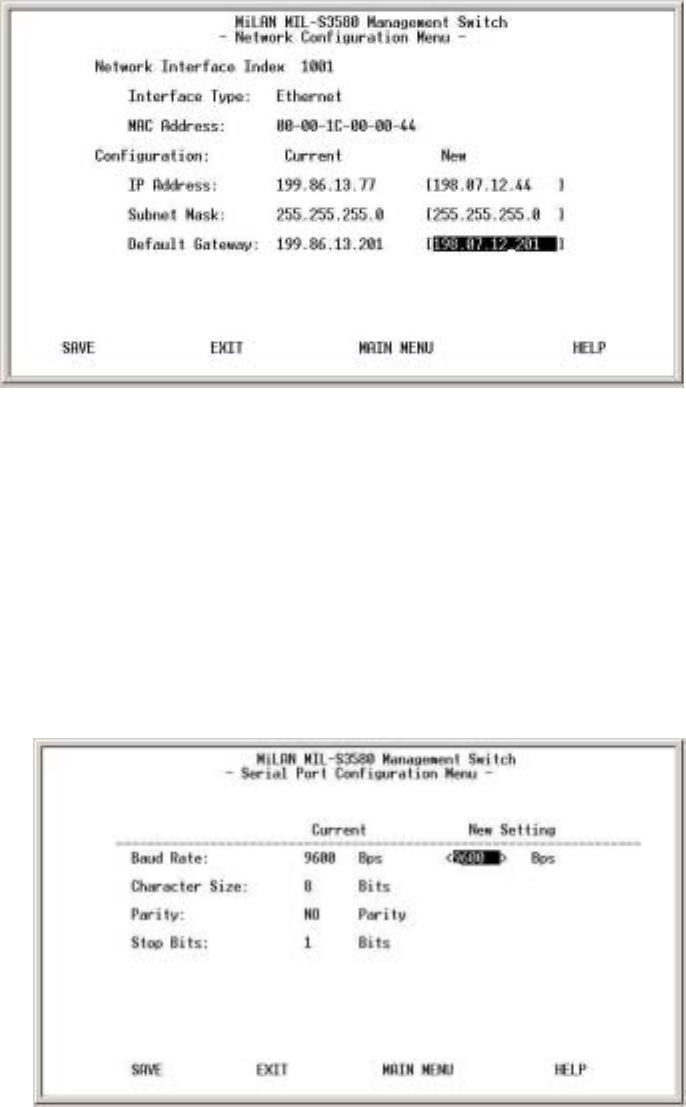
18
The management setup menu contains 6 submenus and is discussed in the
following sections.
2.1. Network Configuration
Figure 3-9. Network Configuration Menu
This menu allows the setting of your IP address of the switch according to your
network's unique configuration. The factory defaults for all three addresses are
0.0.0.0. After changing any of the settings, you need to save the information and
reset the switch in order for the changes to take effect. Also note that the value
under Current column will not reflect the changes you made until the next time you
login after resetting the switch.
2.2. Serial Port Configuration
Figure 3-10. Serial Port Configuration Menu


















