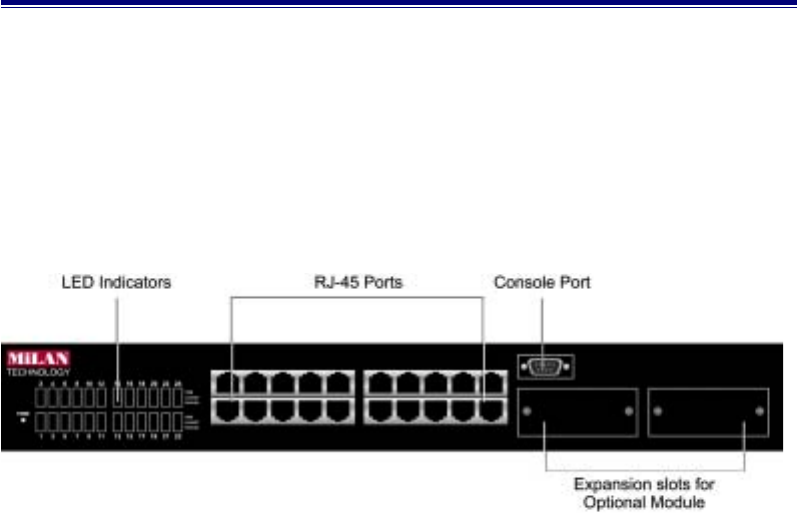
8
2. Hardware Description
The Front Panel
The front panel of the MIL-S3580 consists of 24 auto-sensing 10/100Mbps
Ethernet RJ-45 Ports, two optional expansion slots, and a console port. The LED
Indicators are located on the front left panel of the Switch.
Figure 2-1. Front Panel of the MIL-S3580
24 10/100BASE-TX RJ-45 Ports (Auto MDI/MDIX):
10/100Mbps auto-sensing port for 10Base-T or 100Base-TX device connection.
Auto-MDI/MDIX allows you to connect to another switch or workstation without
changing straight-through or crossover cabling.
2 Expansion Slots :
For the following optional modules:
1 Port Gigabit 1000BASE-T Switch Modules,
1 Port Gigabit 1000BASE-SX/LX Fiber Modules.
1 Port 100BASE-FX Fiber Modules
Console Port :
Console Management can be done through the Console Port. It requires a direct
connection between the MIL-S3580 and an end station via an RS-232 cable.


















