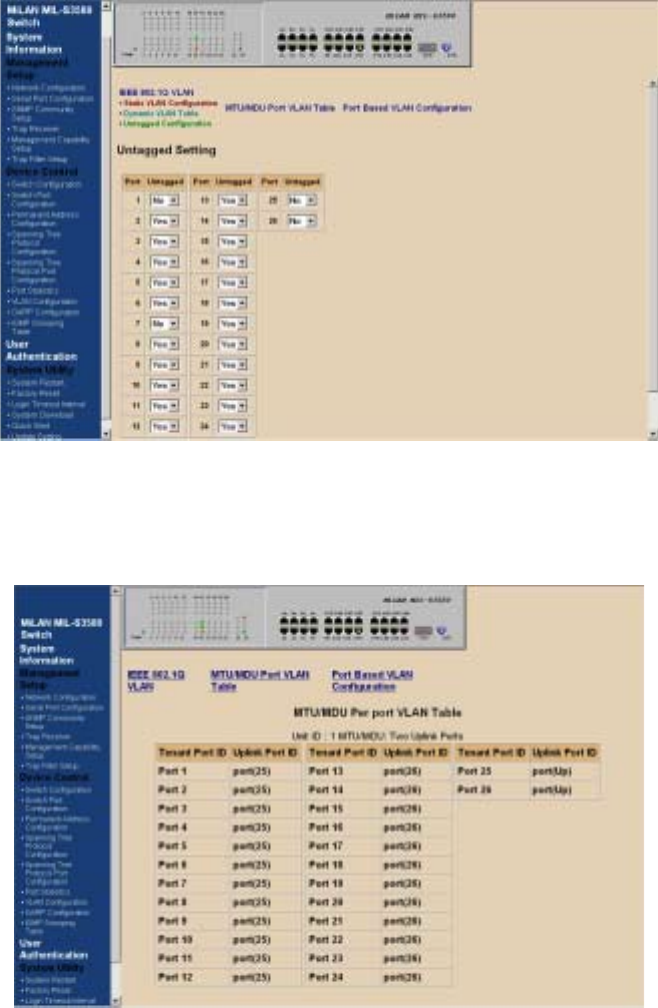
65
Figure 4-23. Untagged Configuration Menu
All ports are set by default as Untagged in this switch, to change port(s) to Tagged
just pick the port number you desire and select “No” from the Port Map.
Figure 4-24. MTU/MDU Per Port VLAN Table in The VLAN Configuration Menu
This screen as above only reflects the setting you made in Switch Device
Configuration menu. Changes cannot be made here. Should you set the VLAN
Mode to <MTU/MDU> mode and <
One Uplink
> port then ports 1 - 25 will be
mapped to port 26 as the uplink port. If <Two Uplinks> is selected, then ports
1 – 12 will be mapped to port 25 as the uplink port and ports 13 - 24 will be
mapped to port 26 as the uplink port.


















