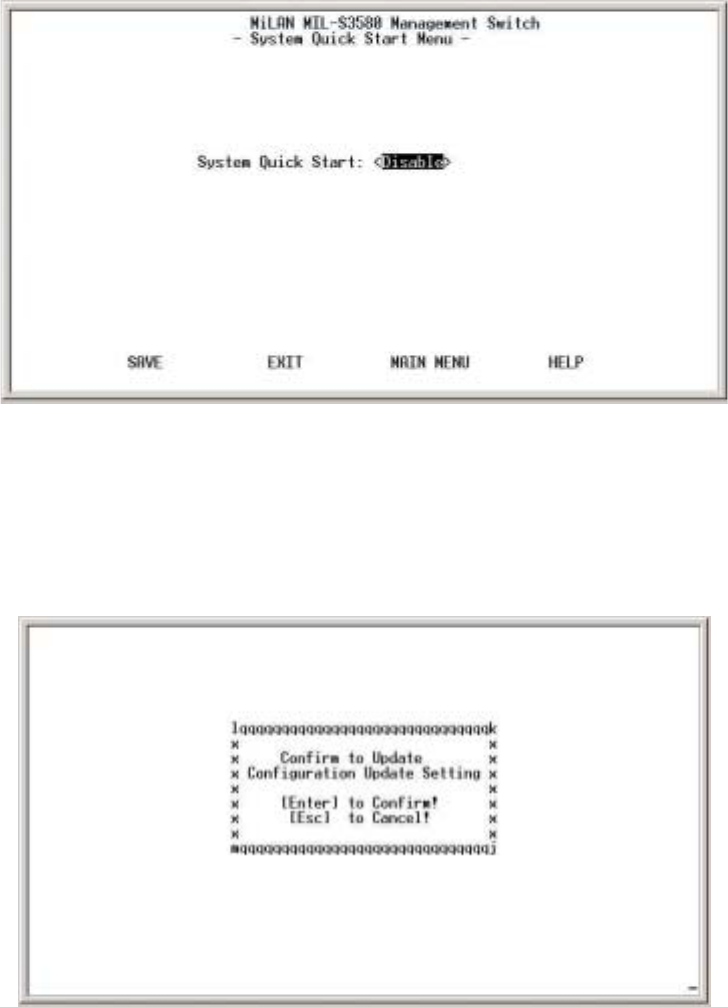
45
After flash upgrading the switch's system software, in Windows Internet Explorer,
go to Tools, Internet Options, click on Delete Files button in General tab to clear
all temporary internet files, and click OK. Then refresh window to view the new
updated version of the MIL-S3580.
5.5 Quick Start
Figure 3-41. System Quick Start Menu
When enabled, the switch will not go through a POST when Cold Start or Warm
Start is selected in the System Restart Menu.
5.6 Configuration Update Setting
Figure 3-42. Configuration Update Setting
When selected, switch updates all settings and restarts.


















