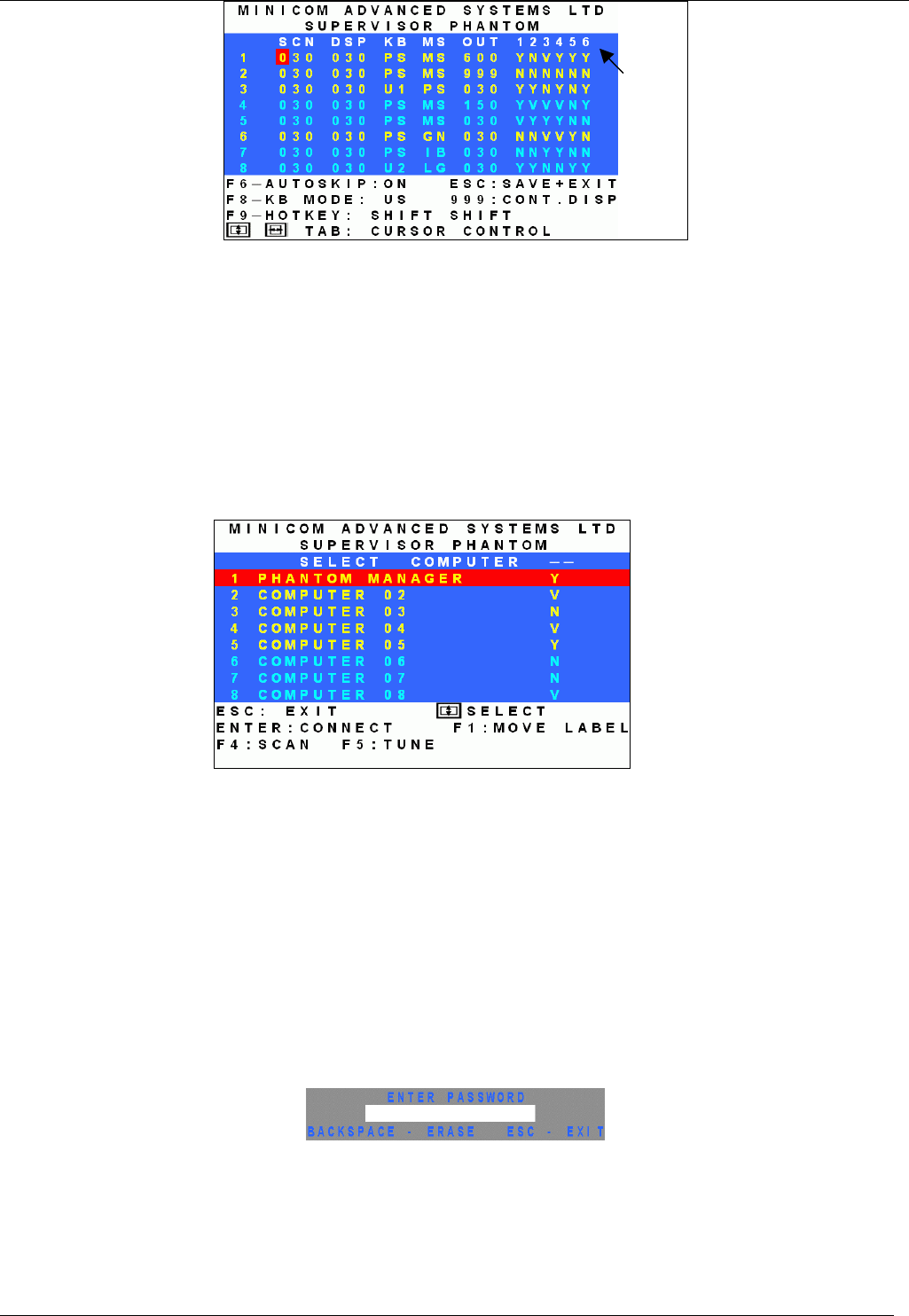
Accessing the OSD using a password
3-4
The 6
User
Profiles
Figure 3-4 The Setup window
To set the User Profiles access levels:
1. Navigate to the desired User Profile and computer.
2. Change the desired access level by pressing the Spacebar.
3. Repeat steps 1 and 2 for each User Profile and computer.
4. Press Esc to save the changes. When a User accesses the system with their password they see the access
levels for each computer displayed on the OSD. See Figure 3-5.
Figure 3-5 User access levels
Accessing the OSD using a password
Once password protection is enabled, you can only access the OSD by entering the appropriate password.
The default Administrator’s password is “ADMIN”. The passwords of the other two security statuses are set by
the Administrator.
To access the OSD:
1. Press Shift, Shift. The Enter Password box appears. See Figure 3-6.
Figure 3-6 The Enter Password box
2. Type in the appropriate password.
3. Press Enter.


















