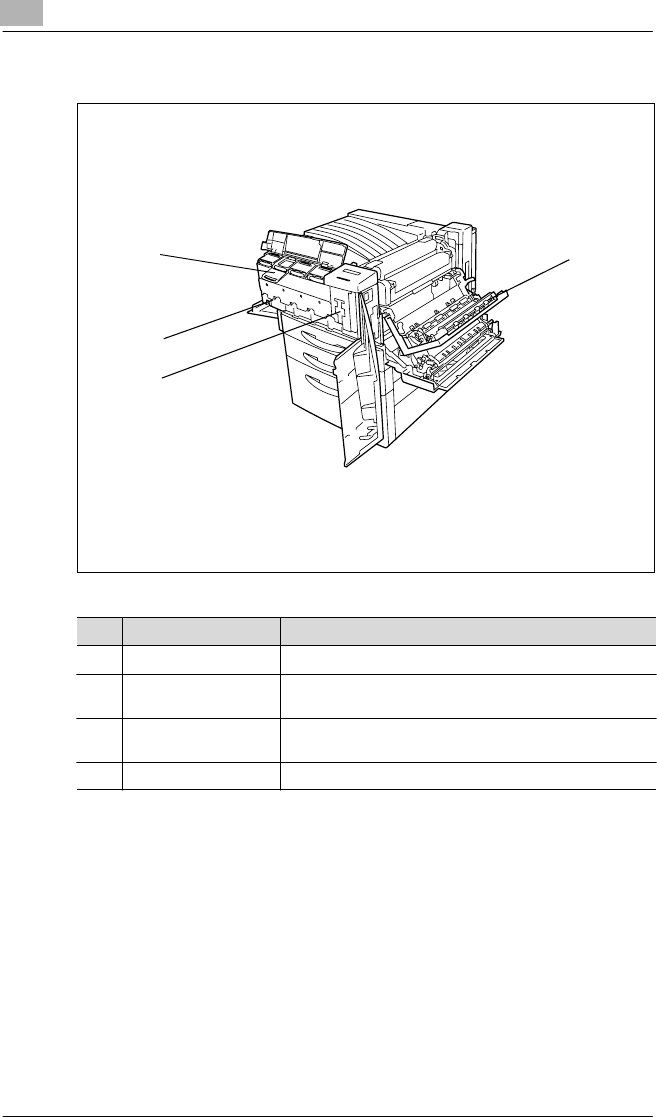
3
Before Making Prints
3-6 CF2001P
Inside of Printer
1
2
3
4
No. Part Name Description
1 Toner hopper lid Opened when adding toner
2 Imaging unit release le-
ver
Used to install and replace the imaging unit
3 Imaging unit removing
bracket
Used to remove the imaging unit
4 Upper right-side door Opened when replacing the fusing unit or clearing misfeeds


















