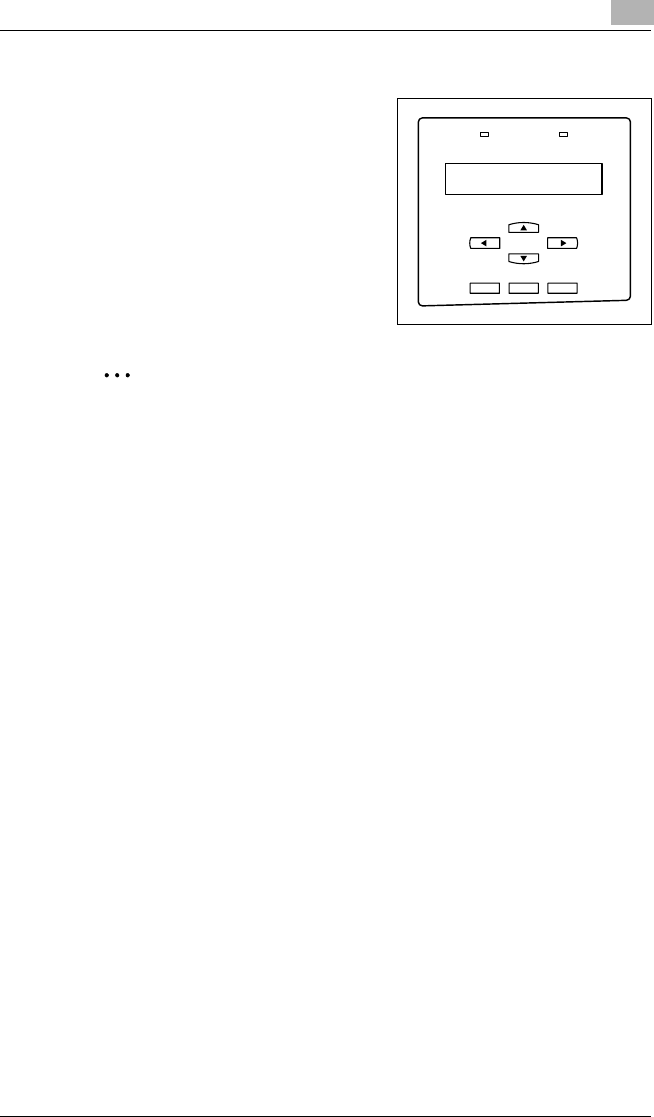
Before Making Prints
3
CF2001P 3-15
Turning On the Printer
After the printer is turned on, the
controller is initialized. After the
controller has finished warming up, the
Ready light lights up in green and “Info
XXXX” appears in the display.
However, a print operation is not
performed until the printer has finished
warming up (after about 5 minutes at
normal room temperature (68 °F/20
°C)).
✎
Note
“XXXX” indicates the name specified when the controller was set up.
(For more details, refer to the manual of the printer controller.)
Ready
Menu Set Cancel
Message
Info
××××


















